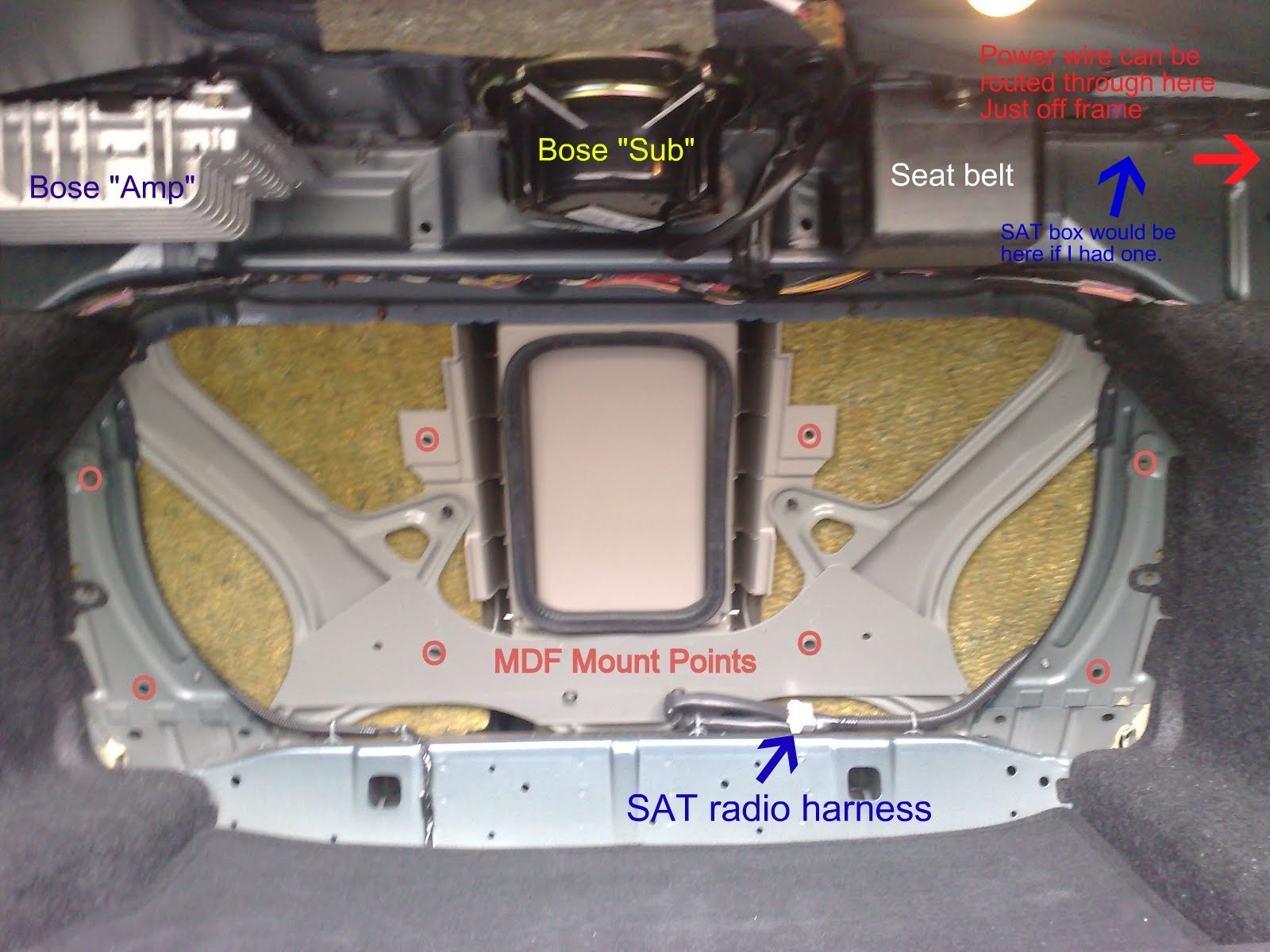How to Add Auxiliary or iPod Input to the Factory Radio
#1
How to Add Auxiliary or iPod Input to the Factory Radio
Because of the high failure rates of factory radios in our cars, I believe spending any money keeping the factory radio in our vehicles is poorly spent. However, some of them have been reliable and not everyone wants to replace them. So my opinions aside, I will still (as always) try and give out good information.
This post is still a work in progress, which will get refined over time and input from others. Links to installation guides for each adapter will be added as I find them.
All links are to Amazon when available, since pricing on them varies greatly, and this allows you to compare between multiple sellers quickly, see reviews or just see a photo or two of the product. There may be cheaper sources for one or two of these items, but this post is about information, not so I have a second job tracking down who has items in stock and at the best prices. Product model numbers are always provided so that you can research them to your heart's content.
There are three basic methods of adding an auxiliary input to the factory radio (plus, option B if you already have the factory satellite radio adapter).
Whether your factory radio is the Bose "Premium" audio system or the non-Bose "Base" system, the options are identical.
The first and second types - auxiliary adapters - are treated by the factory radio as a satellite radio adapter, and give quality as good as the factory satellite radio. The major difference between the first and second type are whether they connect at the back of the radio (Nissan-type) or at the satellite radio harness (Infiniti-type). Nissan-type require removal of the factory radio (video at the bottom of the first post).
The third type are wired FM modulators. These produce a much higher quality audio than wireless FM modulators, since they bypass the vehicle's antenna, their signal isn't subject to interference or the limited power of a tiny transmitter. Their quality is equal to the best FM radio reception you could possibly get, so depending on your audio source, you may not tell the difference between a wired FM modulator and an auxiliary input of the first or second type. They connect to the radio through the radio's antenna, and as such, require removal of the factory radio (video at the bottom of the first post).
Type #1 - Nissan-type adapters which connect to the back of the radio:
USA SPEC BT45-NIS
- Adds bluetooth calls and audio support
- Adds 3.5mm stereo auxiliary input
- USB charging port (not for music storage)
- Includes microphone for bluetooth calls
- Works with steering wheel controls
GROM BT3-NIS02
Write-up from djtalon's install- Steering wheel controls work with phone calls and Bluetooth streaming.
- There is no song information sent for Bluetooth audio.
- Seek up/down functionality reversed from the factory radio.
- Sound quality is comparable to that of MP3 CD.
GROM NIS02A1
Grom basic AUX-1 input. No control of anything but volume through the radio, but at about $70, it's a cheap way to get an analog signal into the factory radio.
Pacific Audio Corporation PAC ISNI531 -Provides you with two 3.5mm inputs.
Pacific Audio Corporation PAC ISNI571 -"iPod Kit" with a 30-pin iPod input and one 3.5m adapter - . An iPod connected to the ISNI571 can display the artist/song on the factory radio and you can browse by artist, album, genre and playlist from the factory radio's controls. It also keeps the iPod charged.
Enables All iPod Features and Functions from the iPod and the Radio – iPod Interface displays information and provides iPod control from both the iPod and the radio.
Audiovox (Dice) Mediabridge AMBR-1503-NIS -A little more expensive than the others, but it has available bluetooth for phone calls and streaming, USB, and iPod connections. iPod can be controlled similarly to the other adapters in this class.
GROM Audio GROM-AND-NIS02 - manufacturer's product pageNearly identical to the GROM-USB2-NIS02, but lists at about $25 cheaper, only differences appear to be that this unit does not support the GROM Bluetooth dongle for handsfree telephone and bluetooth streaming and it includes a micro-USB cable instead of a USB extension cable. Connects behind the factory radio, and provides both 3.5mm and USB interface. This device also allows for use of the steering wheel controls, and lists ID3 tag info on the radio display when using the USB input.
GROM Audio GROM-USB2-NIS02 - https://g35driver.com/forums/audio-v...x-install.htmlUSB, iPod, Android, Bluetooth (with purchase of additional adapter), AUX interface.
Connect, control, charge, iPod/iPhone and Android phone/tablet.
Aux input with 3.5mm cable or optional 3.5mm flush mount input.
USB supports any FAT16/32 stick/drive, plays MP3, M4A, OGG, FLAC, AAC, WAV music.
Bluetooth Streaming and Handsfree with optional accessory. Accept and reject calls from radio or steering wheel, make calls with voice dial, incoming call display on radio display.
Control from radio or steering wheel with track info and text on radio display.
Charge any other USB device with a charge cable from the USB port.
http://www.gromaudio.com/store/andro...interface.html
PAC AAI-NIS2 -Installation guide and reviews.
Discontinued, but still available. It was a pretty basic auxiliary input that required additional products to charge a connected iPod.
Type #2 - Infiniti-type adapters which connect to the satellite radio harness in the trunk:
USA SPEC BT45-INFI Bluetooth audio streaming, phone calls, and an AUX input. (same as BT45-NIS, but connects to the satellite harness in the trunk) Retains satellite radio. Video Demonstration.
Modified Factory iPod Integration -These were a Nissan iPod integration adapter which had been modified to work with the Infiniti harness in the trunk. Some of these still exist, and pop up in the private classifieds or eBay, but I can't find anyone who's still selling them new.
Type #3 - Wired FM Modulators: (also referred to as antenna-bypass)
All of these wired FM modulators requires both standard and reverse antenna adapters (Scosche NDAKB combo kit) to be installed on the factory radio.
Pacific Audio Corporation PAC IS77 -Charges iPod and provides an audio input from it, or provides a single 3.5mm aux input for use with any other audio device. There is no control over the iPod from the vehicle, all control is done through the iPod itself.
Pacific Audio Corporation PAC IS32 -Provides a charging-only USB port and a 3.5mm audio input.
Pacific Audio Corporation PAC ISFM21 -Provides a Bluetooth a2dp (bluetooth streaming audio) input. It does not support bluetooth phonecall support or any remote control ability.
Option B:
The factory service manual for the coupe lists pins 33, 34, 35, 36 on the satellite radio adapter harness for the audio signal, and pins 1,2,3,4 for the sedan. The charted numbers are different, but they refer to the same wires on either sedan/coupe harness. They are arranged in a 2x2 square on one side, so they should be easy enough to identify.
The wire colors at the satellite harness for 2003-2004 coupe and 2003-2006 sedan are:
Left+ RED
Left- GREEN
Right+ BLACK
Right- WHITE
The wire colors at the satellite adapter for 2005-2007 coupe are:
Left+ Blue/Green
Left- Blue/Yellow
Right+ Orange/Blue
Right- White/Blue
The wire colors at the M90 harness at the back of the factory radio are:
Left+ RED
Left- GREEN
Right+ BLACK
Right- WHITE
You can tap them at the back of the radio, or follow the wires from the satellite adapter in trunk to somewhere in the main cabin.
This post is still a work in progress, which will get refined over time and input from others. Links to installation guides for each adapter will be added as I find them.
All links are to Amazon when available, since pricing on them varies greatly, and this allows you to compare between multiple sellers quickly, see reviews or just see a photo or two of the product. There may be cheaper sources for one or two of these items, but this post is about information, not so I have a second job tracking down who has items in stock and at the best prices. Product model numbers are always provided so that you can research them to your heart's content.
There are three basic methods of adding an auxiliary input to the factory radio (plus, option B if you already have the factory satellite radio adapter).
Whether your factory radio is the Bose "Premium" audio system or the non-Bose "Base" system, the options are identical.
The first and second types - auxiliary adapters - are treated by the factory radio as a satellite radio adapter, and give quality as good as the factory satellite radio. The major difference between the first and second type are whether they connect at the back of the radio (Nissan-type) or at the satellite radio harness (Infiniti-type). Nissan-type require removal of the factory radio (video at the bottom of the first post).
The third type are wired FM modulators. These produce a much higher quality audio than wireless FM modulators, since they bypass the vehicle's antenna, their signal isn't subject to interference or the limited power of a tiny transmitter. Their quality is equal to the best FM radio reception you could possibly get, so depending on your audio source, you may not tell the difference between a wired FM modulator and an auxiliary input of the first or second type. They connect to the radio through the radio's antenna, and as such, require removal of the factory radio (video at the bottom of the first post).
Type #1 - Nissan-type adapters which connect to the back of the radio:
USA SPEC BT45-NIS
- Adds bluetooth calls and audio support
- Adds 3.5mm stereo auxiliary input
- USB charging port (not for music storage)
- Includes microphone for bluetooth calls
- Works with steering wheel controls
GROM BT3-NIS02
Write-up from djtalon's install- Steering wheel controls work with phone calls and Bluetooth streaming.
- There is no song information sent for Bluetooth audio.
- Seek up/down functionality reversed from the factory radio.
- Sound quality is comparable to that of MP3 CD.
GROM NIS02A1
Grom basic AUX-1 input. No control of anything but volume through the radio, but at about $70, it's a cheap way to get an analog signal into the factory radio.
Pacific Audio Corporation PAC ISNI531 -Provides you with two 3.5mm inputs.
Pacific Audio Corporation PAC ISNI571 -"iPod Kit" with a 30-pin iPod input and one 3.5m adapter - . An iPod connected to the ISNI571 can display the artist/song on the factory radio and you can browse by artist, album, genre and playlist from the factory radio's controls. It also keeps the iPod charged.
Enables All iPod Features and Functions from the iPod and the Radio – iPod Interface displays information and provides iPod control from both the iPod and the radio.
Audiovox (Dice) Mediabridge AMBR-1503-NIS -A little more expensive than the others, but it has available bluetooth for phone calls and streaming, USB, and iPod connections. iPod can be controlled similarly to the other adapters in this class.
GROM Audio GROM-AND-NIS02 - manufacturer's product pageNearly identical to the GROM-USB2-NIS02, but lists at about $25 cheaper, only differences appear to be that this unit does not support the GROM Bluetooth dongle for handsfree telephone and bluetooth streaming and it includes a micro-USB cable instead of a USB extension cable. Connects behind the factory radio, and provides both 3.5mm and USB interface. This device also allows for use of the steering wheel controls, and lists ID3 tag info on the radio display when using the USB input.
GROM Audio GROM-USB2-NIS02 - https://g35driver.com/forums/audio-v...x-install.htmlUSB, iPod, Android, Bluetooth (with purchase of additional adapter), AUX interface.
Connect, control, charge, iPod/iPhone and Android phone/tablet.
Aux input with 3.5mm cable or optional 3.5mm flush mount input.
USB supports any FAT16/32 stick/drive, plays MP3, M4A, OGG, FLAC, AAC, WAV music.
Bluetooth Streaming and Handsfree with optional accessory. Accept and reject calls from radio or steering wheel, make calls with voice dial, incoming call display on radio display.
Control from radio or steering wheel with track info and text on radio display.
Charge any other USB device with a charge cable from the USB port.
http://www.gromaudio.com/store/andro...interface.html
PAC AAI-NIS2 -Installation guide and reviews.
Discontinued, but still available. It was a pretty basic auxiliary input that required additional products to charge a connected iPod.
Type #2 - Infiniti-type adapters which connect to the satellite radio harness in the trunk:
USA SPEC BT45-INFI Bluetooth audio streaming, phone calls, and an AUX input. (same as BT45-NIS, but connects to the satellite harness in the trunk) Retains satellite radio. Video Demonstration.
Modified Factory iPod Integration -These were a Nissan iPod integration adapter which had been modified to work with the Infiniti harness in the trunk. Some of these still exist, and pop up in the private classifieds or eBay, but I can't find anyone who's still selling them new.
Type #3 - Wired FM Modulators: (also referred to as antenna-bypass)
All of these wired FM modulators requires both standard and reverse antenna adapters (Scosche NDAKB combo kit) to be installed on the factory radio.
Pacific Audio Corporation PAC IS77 -Charges iPod and provides an audio input from it, or provides a single 3.5mm aux input for use with any other audio device. There is no control over the iPod from the vehicle, all control is done through the iPod itself.
Pacific Audio Corporation PAC IS32 -Provides a charging-only USB port and a 3.5mm audio input.
Pacific Audio Corporation PAC ISFM21 -Provides a Bluetooth a2dp (bluetooth streaming audio) input. It does not support bluetooth phonecall support or any remote control ability.
Option B:
The factory service manual for the coupe lists pins 33, 34, 35, 36 on the satellite radio adapter harness for the audio signal, and pins 1,2,3,4 for the sedan. The charted numbers are different, but they refer to the same wires on either sedan/coupe harness. They are arranged in a 2x2 square on one side, so they should be easy enough to identify.
The wire colors at the satellite harness for 2003-2004 coupe and 2003-2006 sedan are:
Left+ RED
Left- GREEN
Right+ BLACK
Right- WHITE
The wire colors at the satellite adapter for 2005-2007 coupe are:
Left+ Blue/Green
Left- Blue/Yellow
Right+ Orange/Blue
Right- White/Blue
The wire colors at the M90 harness at the back of the factory radio are:
Left+ RED
Left- GREEN
Right+ BLACK
Right- WHITE
You can tap them at the back of the radio, or follow the wires from the satellite adapter in trunk to somewhere in the main cabin.
Last edited by Wrathernaut; 05-29-2022 at 10:06 AM.
The following 16 users liked this post by Wrathernaut:
350GT_ (02-27-2013),
all eyes (06-01-2014),
AZ_G (08-23-2013),
fullonshred (07-05-2014),
Jay_Q (07-11-2015),
and 11 others liked this post.
The following 2 users liked this post by Wrathernaut:
Hatchman (10-08-2014),
Urbanengineer (10-31-2018)
The following users liked this post:
NATH_19 (02-11-2013)
Trending Topics
#8
#9
Any of them will work that have a 3.5mm jack on them, at least for audio. As far as the more advanced feature models, the lightning adapter may get basic functions, but I wouldn't count on any of the browse by artist/genre. I'll see if I can find any compatibility information to add to the list.
The following users liked this post:
pxlds (07-29-2015)
#10
Just found something concerning getting video from iphone 5 to the dash screen wanted to know what you guys think,
Iphone 5 lightning to VGA adapter ---> amazon VGA to yellow component adapter.
http://store.apple.com/us/product/MD...to-vga-adapter
Plugged into
http://www.amazon.com/gp/aw/d/B001I2...mw_dp_img?is=l
With a male/male into the armrest And whatever you use for audio... To get video into the unit. Think it'll work?
Obviously it could only work on models with the component inputs, and im sure touch wouldnt be enabled, this i think would only transfer whats on the iphone screen and i think youd have to touch the iphone screen to change options or pick songs. but its something. Maybe you could open a navi app and show it on the dash screen? Or youtube/netflix/whatever...
Iphone 5 lightning to VGA adapter ---> amazon VGA to yellow component adapter.
http://store.apple.com/us/product/MD...to-vga-adapter
Plugged into
http://www.amazon.com/gp/aw/d/B001I2...mw_dp_img?is=l
With a male/male into the armrest And whatever you use for audio... To get video into the unit. Think it'll work?
Obviously it could only work on models with the component inputs, and im sure touch wouldnt be enabled, this i think would only transfer whats on the iphone screen and i think youd have to touch the iphone screen to change options or pick songs. but its something. Maybe you could open a navi app and show it on the dash screen? Or youtube/netflix/whatever...
Last edited by nycibbyryder; 02-18-2013 at 04:27 AM.
#11
Just found something concerning getting video from iphone 5 to the dash screen wanted to know what you guys think,
Iphone 5 lightning to VGA adapter ---> amazon VGA to yellow component adapter.
http://store.apple.com/us/product/MD...to-vga-adapter
Plugged into
http://www.amazon.com/gp/aw/d/B001I2...mw_dp_img?is=l
With a male/male into the armrest And whatever you use for audio... To get video into the unit. Think it'll work?
Obviously it could only work on models with the component inputs, and im sure touch wouldnt be enabled, this i think would only transfer whats on the iphone screen and i think youd have to touch the iphone screen to change options or pick songs. but its something. Maybe you could open a navi app and show it on the dash screen? Or youtube/netflix/whatever...
Iphone 5 lightning to VGA adapter ---> amazon VGA to yellow component adapter.
http://store.apple.com/us/product/MD...to-vga-adapter
Plugged into
http://www.amazon.com/gp/aw/d/B001I2...mw_dp_img?is=l
With a male/male into the armrest And whatever you use for audio... To get video into the unit. Think it'll work?
Obviously it could only work on models with the component inputs, and im sure touch wouldnt be enabled, this i think would only transfer whats on the iphone screen and i think youd have to touch the iphone screen to change options or pick songs. but its something. Maybe you could open a navi app and show it on the dash screen? Or youtube/netflix/whatever...
#2, That cable requires that the video source be outputting a composite signal on the right pins. There is no composite signal coming from the lightning-to-vga adapter. You're going to need a *real* vga-to-composite adapter, like this: http://amzn.to/Y425Iz
If you wanted to do something similar in the v35s, you'd need one of the adapters mentioned in this post: https://g35driver.com/forums/audio-v...play-dvds.html
#12
Any of them will work that have a 3.5mm jack on them, at least for audio. As far as the more advanced feature models, the lightning adapter may get basic functions, but I wouldn't count on any of the browse by artist/genre. I'll see if I can find any compatibility information to add to the list.
#13
If you want decent iOS6 compatibility, you'll probably just want to go with a new headunit, I'm not sure if the companies that make the adapters are going to put a lot of effort into new hardware that's iOS specific when pre-lightning devices make up such a vast majority of iOS devices.