Nav screen question for GURU's only
#1
Joined: May 2005
Posts: 9,562
Likes: 458
From: SoCal
Nav screen question for GURU's only
I have a 2005 couple without factory navigation. I have an aftermarket double din with navigation. I just purchased the OEM nav screen and mechanism withthe intention of connecting the HKS Camp2. The Camp2 just needs a video input to send to but the OEM screen has a harness type connection. Is there a way to tap into this just to make an RCA connection?












Last edited by SxExCx; 09-26-2008 at 12:56 AM.
#2
Originally Posted by SxExCx
I have a 2005 couple without factory navigation. I have an aftermarket double din with navigation. I just purchased the OEM nav screen and mechanism withthe intention of connecting the HKS Camp2. The Camp2 just needs a video input to send to but the OEM screen has a harness type connection. Is there a way to tap into this just to make an RCA connection?

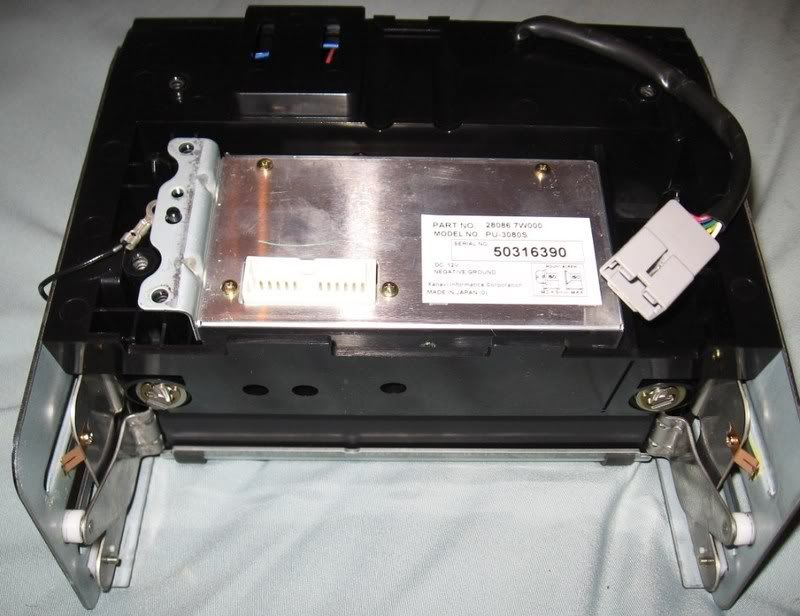


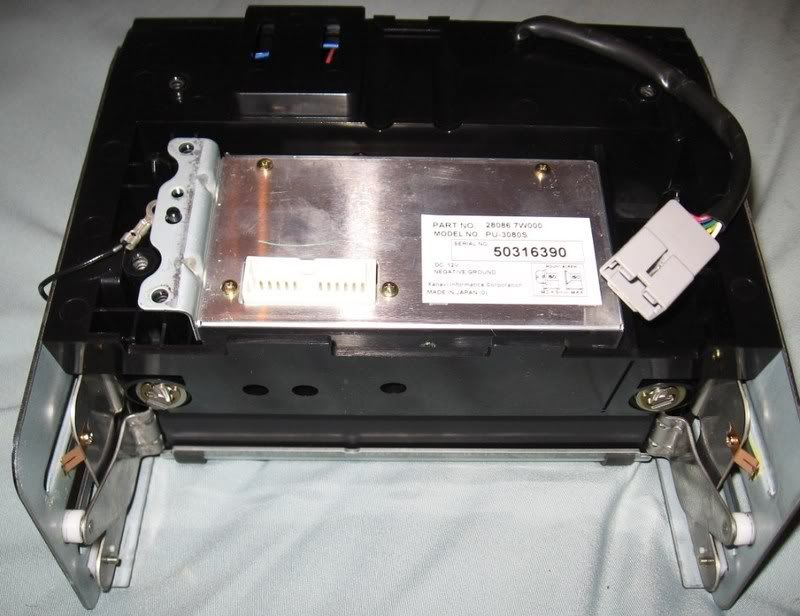

What do you have as far as wiring harnesses/plugs on the OEM unit?
#7
Joined: May 2005
Posts: 9,562
Likes: 458
From: SoCal
Trending Topics
#15
The screen uses an RGB input.
1(blue) is Red
2(white) is green
3(red) is blue
4(green) is ground for all three.
7(pink) is rgb synch signal.
8(L - not sure what color L is) seems to be a 5V on signal for the monitor.
So it seems pin 8 is what moves the monitor up and down. Grounding pin 8 will put the monitor down and putting 5V across it will move it up. You still need to power the unit though. they two yellow wires and two adjacent black wires are 12V & ground respectively.
1(blue) is Red
2(white) is green
3(red) is blue
4(green) is ground for all three.
7(pink) is rgb synch signal.
8(L - not sure what color L is) seems to be a 5V on signal for the monitor.
So it seems pin 8 is what moves the monitor up and down. Grounding pin 8 will put the monitor down and putting 5V across it will move it up. You still need to power the unit though. they two yellow wires and two adjacent black wires are 12V & ground respectively.




