DIY: PAC Steering Wheel Controls (W/ Pics)
#1
DIY: PAC Steering Wheel Controls (W/ Pics)
Well I just installed my PAC SWC's with my new headunit, and the directions are kinda confusing, so since I didn't find a write up when I did my install, I figured I would write something up. Once you know how to do it, it isn't hard to install.
BTW, I did my install on a 2004 Coupe, don't know if this write up is different for other years or body styles (coupe or sedan).
First of all, you need to know what harness on the G35 you need to splice into. There are 3 or 4 harnesses going to the back of the radio... 2 for the radio controls/power amp/speakers, etc. You will know these 2 because when you install your aftermarket radio, these are the 2 harnesses that your Metra Integration kits plug into. The 3rd harness is for SAT radio if your car is equiped/pre-wired with it. The 4th harness is the Steering Wheel Controls. This harness is easy to find because it is the only harness with 4 wires going to it. There is a Red, Green, Yellow, and Green/White wire in this harness. This is the harness that you will need for this install.
There is 2 ways to splice into the harness, you can either cut the harness off and soder the wires from the PAC unit on (which is what I did, and what this write up tells you to do), or you can get those tap connectors and tap into the harness without cutting. Some might say it is easier to do that, but I for one do not trust those connectors, and from what I have read, other people have had problems with those taps getting loose and the PAC unit not working anymore. I wanted to do this install ONCE, so soder was the way to go for me.
Now to the install. Lets prep the PAC unit. The only wires you need for the install are the Red, Black, and White wires coming from the PAC unit. There are a bunch of wires in the PAC harness, but you DO NOT need them. Just tie them out of the way and forget about them. I set up my radio harness outside of the car, and when I did that, I sodered the PAC red and black wires into the Pioneer Red and Black wires. Doing that is the easiest way to get a Switched Power Source and Ground, and it is one less thing to do later on in the install.
Now all that is left is the White wire. What you will have to do is soder BOTH the 150ohm and 47 ohm resistor to that white wire. See the pic below
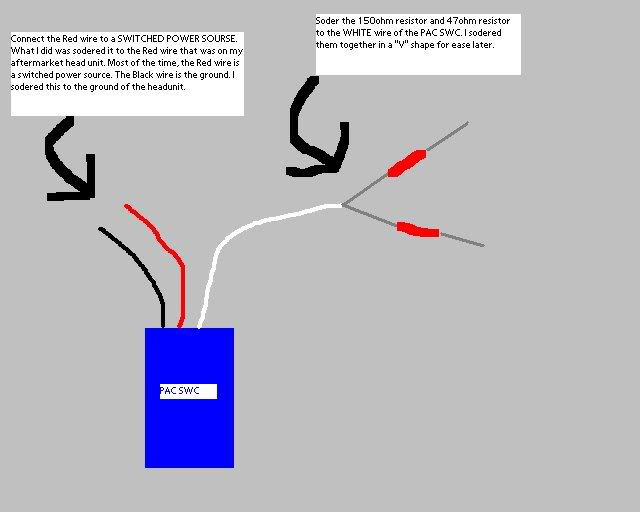
Now the next step is going to the G35 SWC harness. There is about 3in of wire exposed from the beginning of the G35 SWC harness and the harness connector. I cut the harness at about the 1/2 way point and did that so if I ever turn the car back to stock, I will have enough wire on both sides to soder the harness back together and plug into the stock radio.
You only need 3 of the 4 wires in the G35 SWC harness for this install. The wire NOT USED is the Green/White wire. Put it to the side and forget about it. Soder the Green wire from the G35 SWC harness to the 150ohm resistor. Next, soder the Red wire from the G35 SWC to the 47 ohm resistor. Finally, ground the Yellow wire from the G35 SWC to a chassis ground. Electric tape all exposed connections, and you are done. See pic below.
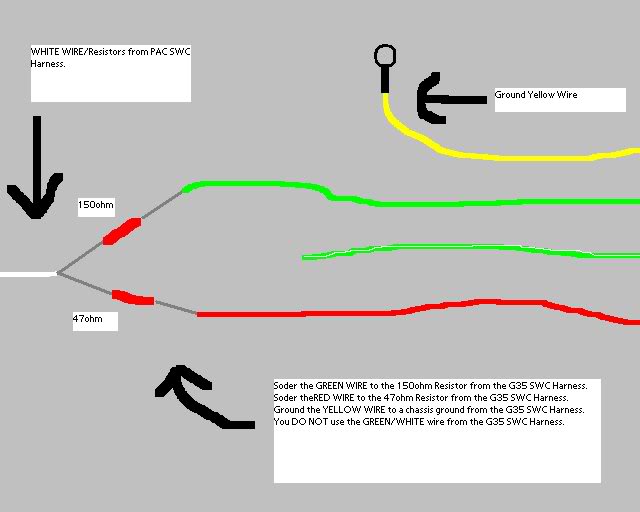
In order to program the PAC SWC, you have to set it to Version 3. To do this, Hold the PROGRAM button down on the while the car is OFF. While still holding the button, turn the car on to ACC, and the red light on the PAC unit should go on. Hold the PROGRAM button for 2 sec, and then let go. The light should go off. Inorder to program the PAC unit to Ver 3, press the PROGRAM button 3 times. The red light will blink every time you press the button. Once you press it 3 times, wait about 5 seconds. The light should blink 3 times. If it does that, you have programed the unit to Version 3. Now turn the car off.
Next, you have to program the steering wheel controls. You have to do this in a certain order. Turn the car back on to ACC, and once again, it should blick 3 times. Press the PROGRAM once to start the programming of the SWC's. The order you need to go in is 1)Volume Up 2)Volume Down 3)Mute (Power Button) 4)Track Up 5)Track Down 6)Source. To program the PAC Unit, you hold each button until the red light on the PAC unit goes on, them off. Once it goes off, you can move onto the next button. Once you have programmed all the buttons, wait 7 seconds, and the box will blink 3 times indicating you are done.
Thats it. It really isn't that bad. If you have any questions/comments, please post up, and I will be glad to try to answer them.
-Tom
BTW, I did my install on a 2004 Coupe, don't know if this write up is different for other years or body styles (coupe or sedan).
First of all, you need to know what harness on the G35 you need to splice into. There are 3 or 4 harnesses going to the back of the radio... 2 for the radio controls/power amp/speakers, etc. You will know these 2 because when you install your aftermarket radio, these are the 2 harnesses that your Metra Integration kits plug into. The 3rd harness is for SAT radio if your car is equiped/pre-wired with it. The 4th harness is the Steering Wheel Controls. This harness is easy to find because it is the only harness with 4 wires going to it. There is a Red, Green, Yellow, and Green/White wire in this harness. This is the harness that you will need for this install.
There is 2 ways to splice into the harness, you can either cut the harness off and soder the wires from the PAC unit on (which is what I did, and what this write up tells you to do), or you can get those tap connectors and tap into the harness without cutting. Some might say it is easier to do that, but I for one do not trust those connectors, and from what I have read, other people have had problems with those taps getting loose and the PAC unit not working anymore. I wanted to do this install ONCE, so soder was the way to go for me.
Now to the install. Lets prep the PAC unit. The only wires you need for the install are the Red, Black, and White wires coming from the PAC unit. There are a bunch of wires in the PAC harness, but you DO NOT need them. Just tie them out of the way and forget about them. I set up my radio harness outside of the car, and when I did that, I sodered the PAC red and black wires into the Pioneer Red and Black wires. Doing that is the easiest way to get a Switched Power Source and Ground, and it is one less thing to do later on in the install.
Now all that is left is the White wire. What you will have to do is soder BOTH the 150ohm and 47 ohm resistor to that white wire. See the pic below
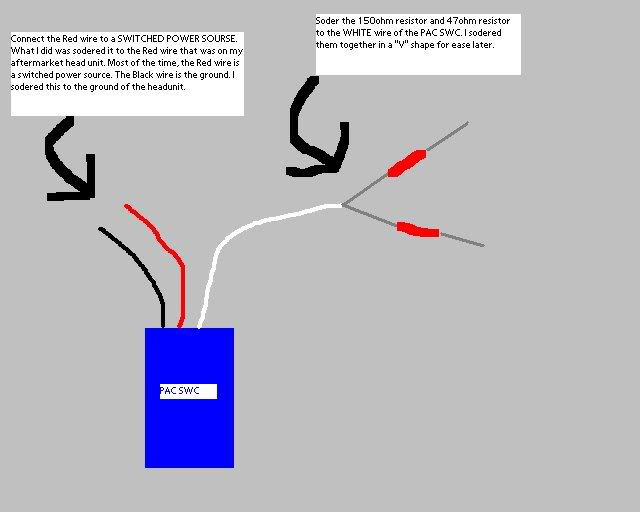
Now the next step is going to the G35 SWC harness. There is about 3in of wire exposed from the beginning of the G35 SWC harness and the harness connector. I cut the harness at about the 1/2 way point and did that so if I ever turn the car back to stock, I will have enough wire on both sides to soder the harness back together and plug into the stock radio.
You only need 3 of the 4 wires in the G35 SWC harness for this install. The wire NOT USED is the Green/White wire. Put it to the side and forget about it. Soder the Green wire from the G35 SWC harness to the 150ohm resistor. Next, soder the Red wire from the G35 SWC to the 47 ohm resistor. Finally, ground the Yellow wire from the G35 SWC to a chassis ground. Electric tape all exposed connections, and you are done. See pic below.
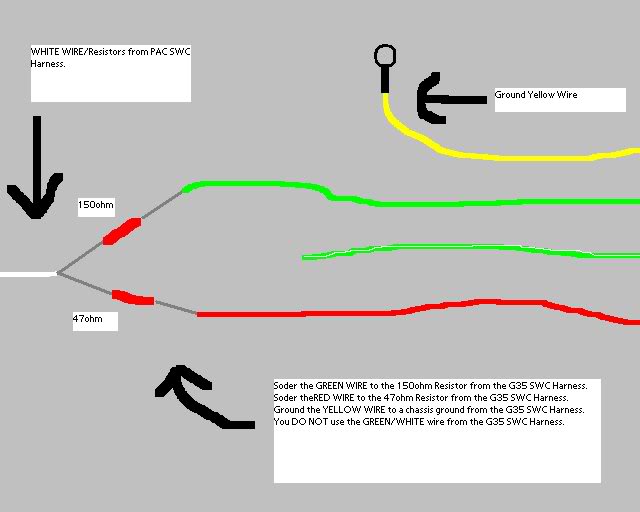
In order to program the PAC SWC, you have to set it to Version 3. To do this, Hold the PROGRAM button down on the while the car is OFF. While still holding the button, turn the car on to ACC, and the red light on the PAC unit should go on. Hold the PROGRAM button for 2 sec, and then let go. The light should go off. Inorder to program the PAC unit to Ver 3, press the PROGRAM button 3 times. The red light will blink every time you press the button. Once you press it 3 times, wait about 5 seconds. The light should blink 3 times. If it does that, you have programed the unit to Version 3. Now turn the car off.
Next, you have to program the steering wheel controls. You have to do this in a certain order. Turn the car back on to ACC, and once again, it should blick 3 times. Press the PROGRAM once to start the programming of the SWC's. The order you need to go in is 1)Volume Up 2)Volume Down 3)Mute (Power Button) 4)Track Up 5)Track Down 6)Source. To program the PAC Unit, you hold each button until the red light on the PAC unit goes on, them off. Once it goes off, you can move onto the next button. Once you have programmed all the buttons, wait 7 seconds, and the box will blink 3 times indicating you are done.
Thats it. It really isn't that bad. If you have any questions/comments, please post up, and I will be glad to try to answer them.
-Tom
The following users liked this post:
JaE35 (09-15-2013)
#2
I recently did this (last weekend) and it was easier than I thought... I located the device under the center console, near the shifter (ATX)...
I agree, the instructions were confusing, but well worth it.
Tell me, since there's more functions than buttons how did you program yours?
here's how I did mine:
1 Volume Up - "Volume Up"
2 Volume Down - "Volume Down"
3 Mute - (Skipped)
4 Track Up/ Seek Up - "Track Up"
5 Track Down/ Seek Down - "Track Down"
6 Source - "Mode"
7 Preset Up/ Disc Up - "Power"
8 Preset Down/ Disc Down - (Skipped)
9 Band - (Skipped)
The reason i used the Power button as preset up is because holding down the Source (Mode) button will turn the unit off (this is universal amongst almost all aftermarket stereo's)... pressing "Power" allows me to flip through my 6 radio presets in order (1, 2, 3, 4, 5, 6, 1 etc)... it also allows me to skip albums when i'm listening to an MP3 disc...
What about yours?
I agree, the instructions were confusing, but well worth it.
Tell me, since there's more functions than buttons how did you program yours?
here's how I did mine:
1 Volume Up - "Volume Up"
2 Volume Down - "Volume Down"
3 Mute - (Skipped)
4 Track Up/ Seek Up - "Track Up"
5 Track Down/ Seek Down - "Track Down"
6 Source - "Mode"
7 Preset Up/ Disc Up - "Power"
8 Preset Down/ Disc Down - (Skipped)
9 Band - (Skipped)
The reason i used the Power button as preset up is because holding down the Source (Mode) button will turn the unit off (this is universal amongst almost all aftermarket stereo's)... pressing "Power" allows me to flip through my 6 radio presets in order (1, 2, 3, 4, 5, 6, 1 etc)... it also allows me to skip albums when i'm listening to an MP3 disc...
What about yours?
#3
Registered User
iTrader: (1)
Join Date: Jun 2008
Location: Puyallup, WA
Posts: 298
Likes: 0
Received 0 Likes
on
0 Posts
i installed this today and can't get it programmed.  i've tried at least 15 times and have had zero luck. the LED on the PAC box lights up like its supposed to. i just don't think that for whatever reason, its not getting the signals properly from the buttons. what should i do to trouble shoot? should i use a multi-meter to test and see if signals are being sent to the unit from the steering wheel controls? i have an alpine cda-9885 HU and have it set to "1" like it requires. my concern is in the wiring from the controls to the box. iirc resistors may go either way, and do not have specific polarity? i'm not sure what else it could be...
i've tried at least 15 times and have had zero luck. the LED on the PAC box lights up like its supposed to. i just don't think that for whatever reason, its not getting the signals properly from the buttons. what should i do to trouble shoot? should i use a multi-meter to test and see if signals are being sent to the unit from the steering wheel controls? i have an alpine cda-9885 HU and have it set to "1" like it requires. my concern is in the wiring from the controls to the box. iirc resistors may go either way, and do not have specific polarity? i'm not sure what else it could be... 
 i've tried at least 15 times and have had zero luck. the LED on the PAC box lights up like its supposed to. i just don't think that for whatever reason, its not getting the signals properly from the buttons. what should i do to trouble shoot? should i use a multi-meter to test and see if signals are being sent to the unit from the steering wheel controls? i have an alpine cda-9885 HU and have it set to "1" like it requires. my concern is in the wiring from the controls to the box. iirc resistors may go either way, and do not have specific polarity? i'm not sure what else it could be...
i've tried at least 15 times and have had zero luck. the LED on the PAC box lights up like its supposed to. i just don't think that for whatever reason, its not getting the signals properly from the buttons. what should i do to trouble shoot? should i use a multi-meter to test and see if signals are being sent to the unit from the steering wheel controls? i have an alpine cda-9885 HU and have it set to "1" like it requires. my concern is in the wiring from the controls to the box. iirc resistors may go either way, and do not have specific polarity? i'm not sure what else it could be... 
#4
Registered User
iTrader: (1)
Join Date: Mar 2009
Location: Toms River, NJ
Posts: 880
Likes: 0
Received 0 Likes
on
0 Posts
The programming can be confusing the first time you do it, but once you figure it out it's easy. You can also program the buttons to do things other then their intended use. For example I programmed the PWR button to be a mute button since my radio doesn't have a mute button on the face and really why would I need a power button on the steering wheel?
#5
#7
Trending Topics
#8
It's like welding, except on a small scale for electronics. It allows a solid connection between wires, circuit boards, etc. You can get the supplies and tools from Home Depot or Lowes, or Radio Shack.
#11
When you say to cut the green and red wire from the G35 SWC harness. thats the harness with 4wires, which attachs to the stock radio?
- also how did you solder the resistors onto the wires from the g35 swc harness? are you able to remove that wires from the car, or did you bring the solder pen into your car?
Are these the directions for the pac swi-ps?
thanks
- also how did you solder the resistors onto the wires from the g35 swc harness? are you able to remove that wires from the car, or did you bring the solder pen into your car?
Are these the directions for the pac swi-ps?
thanks
Last edited by jin22gt; 04-14-2009 at 12:11 AM.
#12
are you able to program two commands into one button? ie. "answer call" and "end call" to the mode button?
Does your mode button work to change your sources? like AM to FM to CD.?
Are we able to use the pwr button to program a function into it?
thanks
Does your mode button work to change your sources? like AM to FM to CD.?
Are we able to use the pwr button to program a function into it?
thanks


