Metra AXXESS ASWC install issues
#32
Registered User
iTrader: (15)
The ASWC is a pretty easy installation. I plugged the 3.5mm wire into the wrong plug on my headunit and found that to be the problem hours later. So, make sure all your connections are correct. It's a good idea to use the headunit's plug and not hard to make. The hardest part is taking it off the circuit board. Pictures below to show how easy it is.
Once you have all your connections and double checked them, turn the ignition to "ON", after hold the VOLUME UP BUTTON (on the steering wheel) until the red light on the ASWC stops blinking. Your wheel controls should be working after it continues to blink for a few seconds.

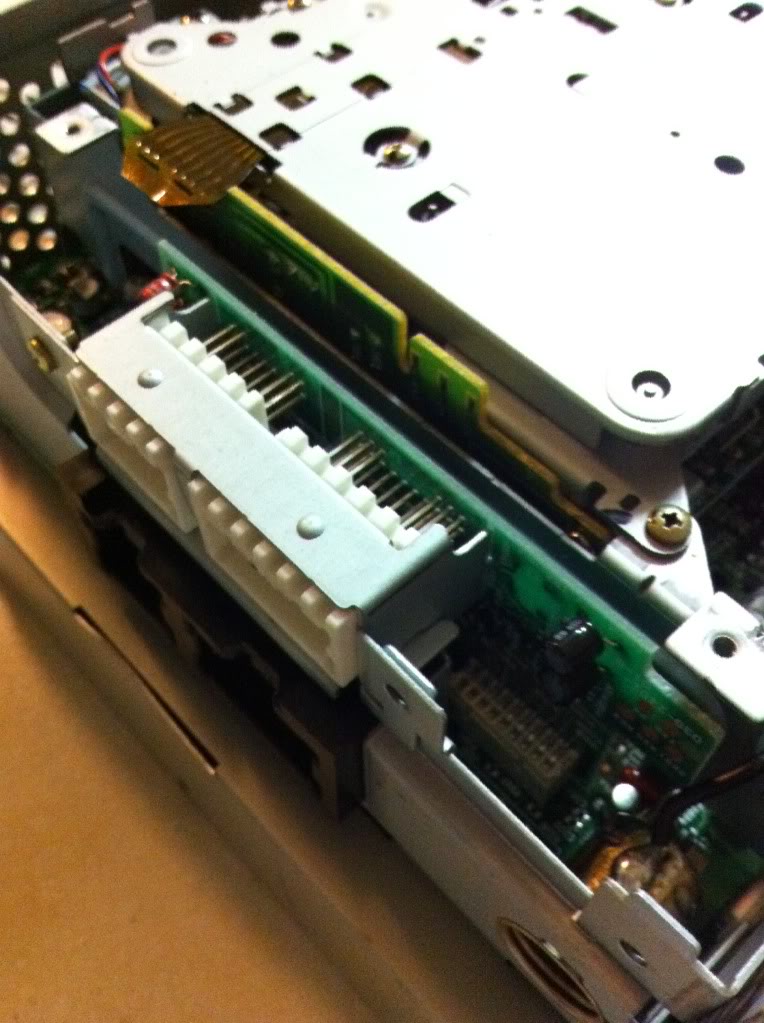
This is the direction shown in "Silver tiburon's" post on Page 1.

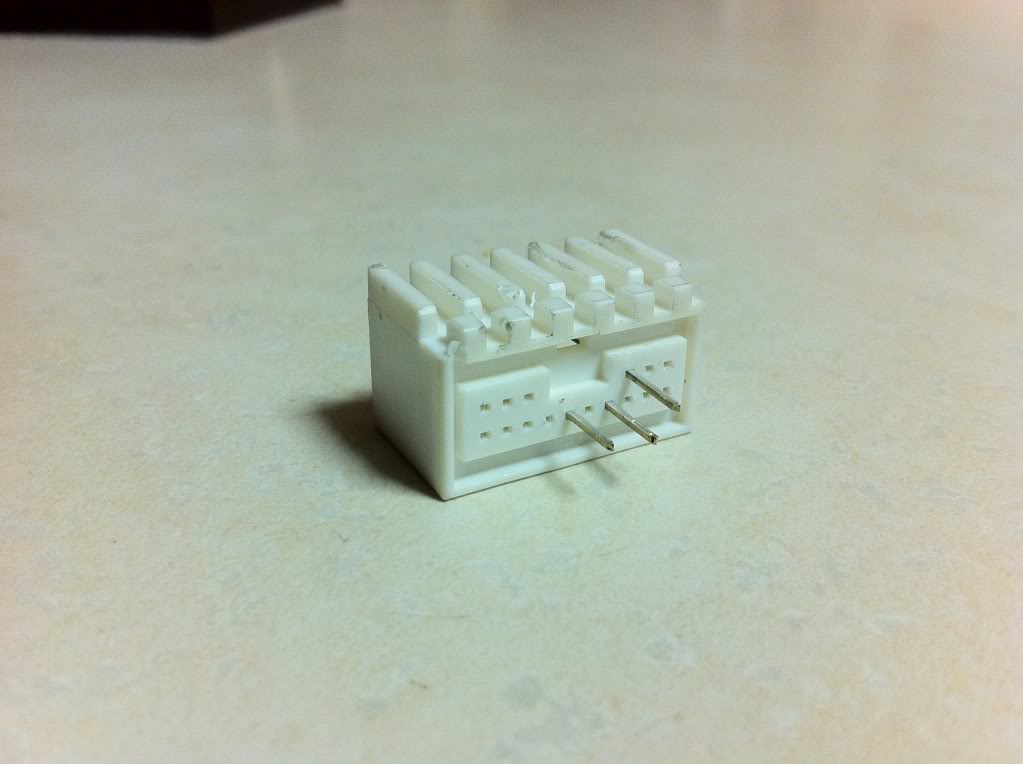
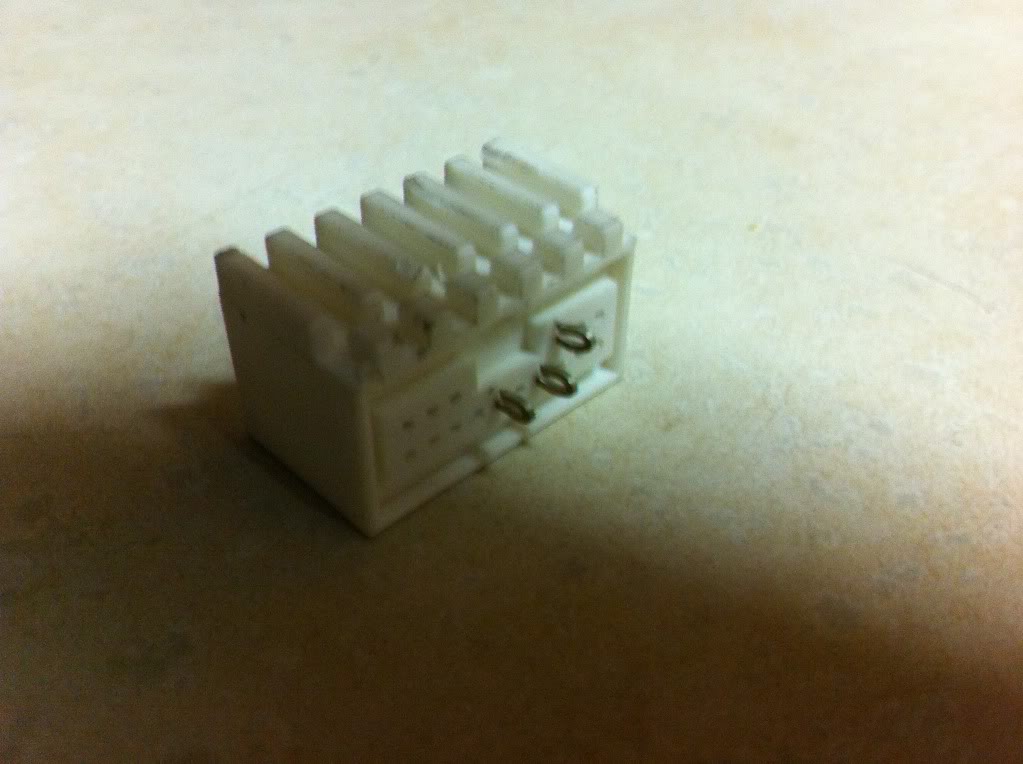
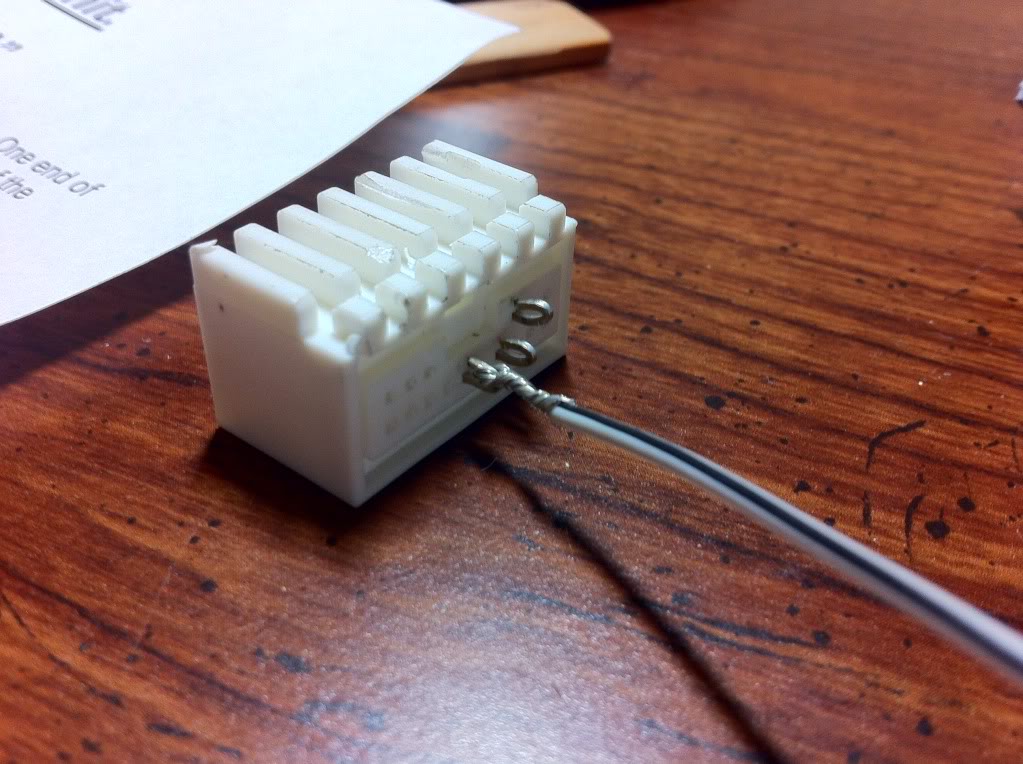
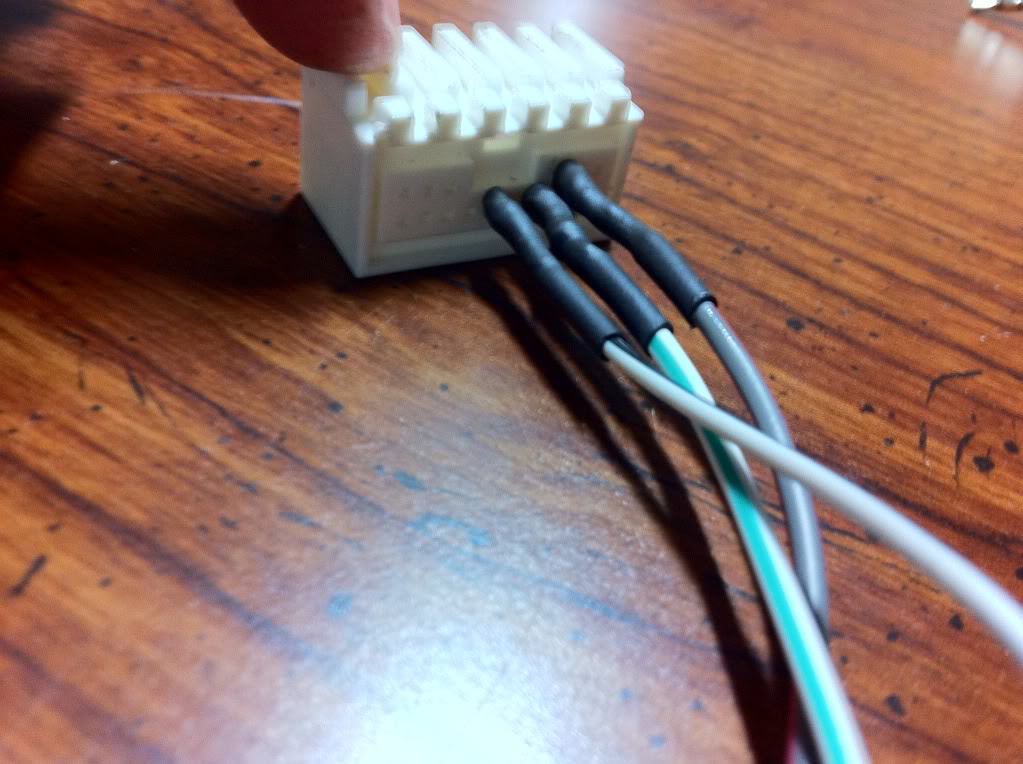
And then stuff everything on the lower left side. I have the PAC, steering, and bypass harnesses stuffed down there:

Once you have all your connections and double checked them, turn the ignition to "ON", after hold the VOLUME UP BUTTON (on the steering wheel) until the red light on the ASWC stops blinking. Your wheel controls should be working after it continues to blink for a few seconds.

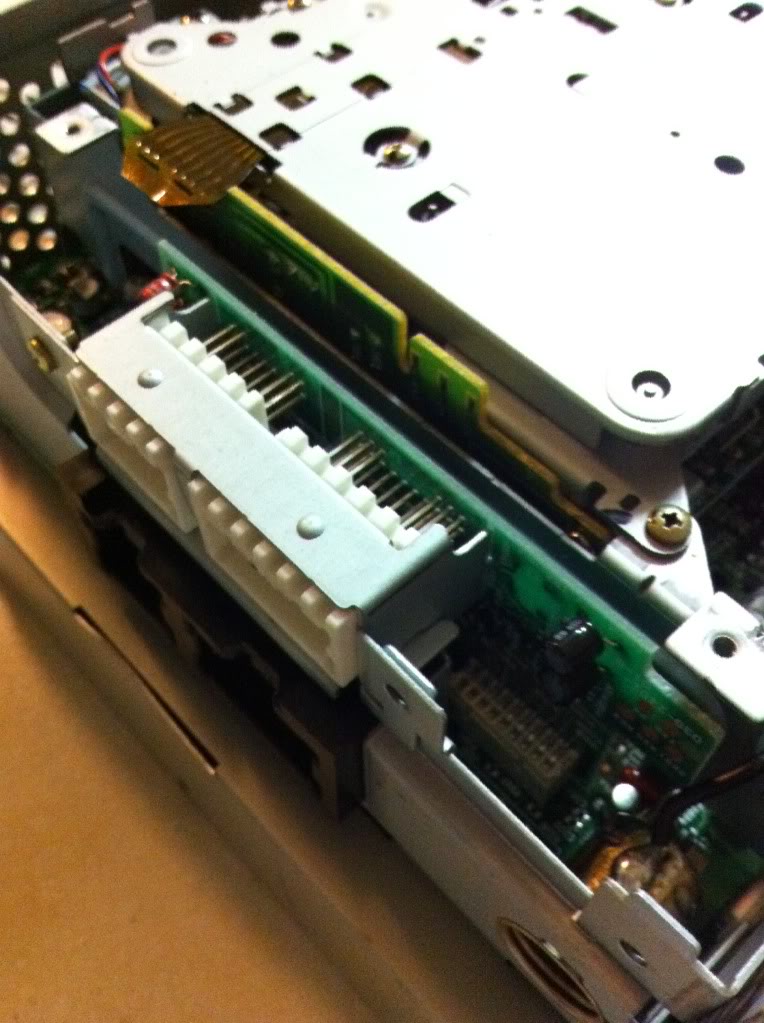
This is the direction shown in "Silver tiburon's" post on Page 1.

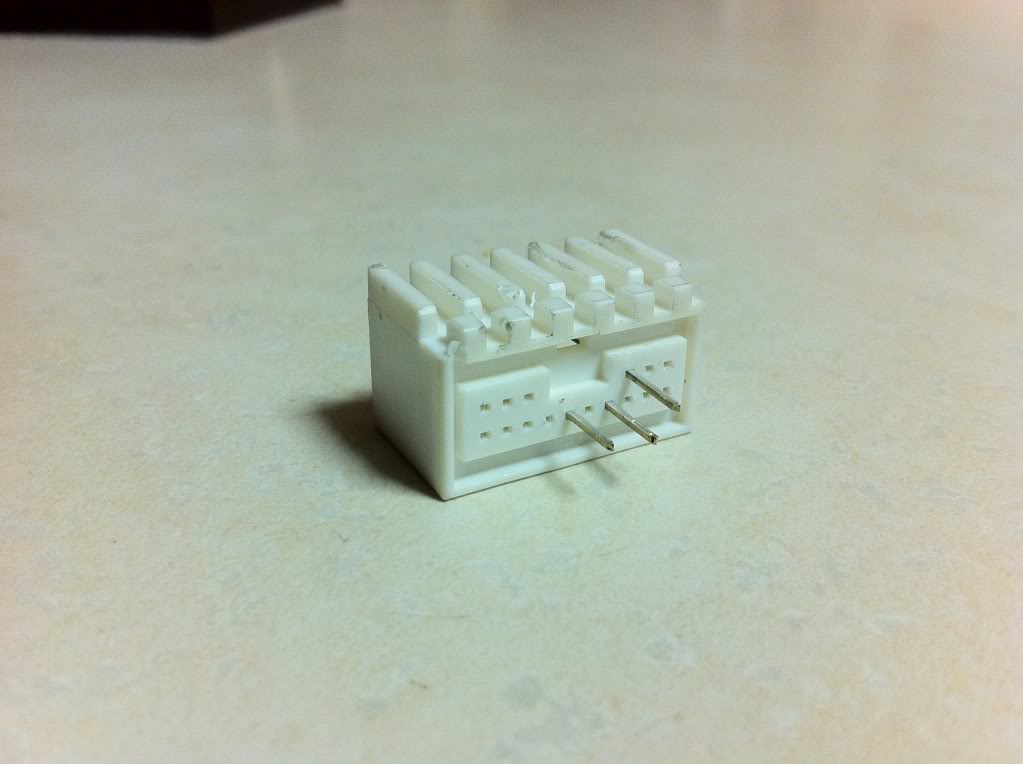
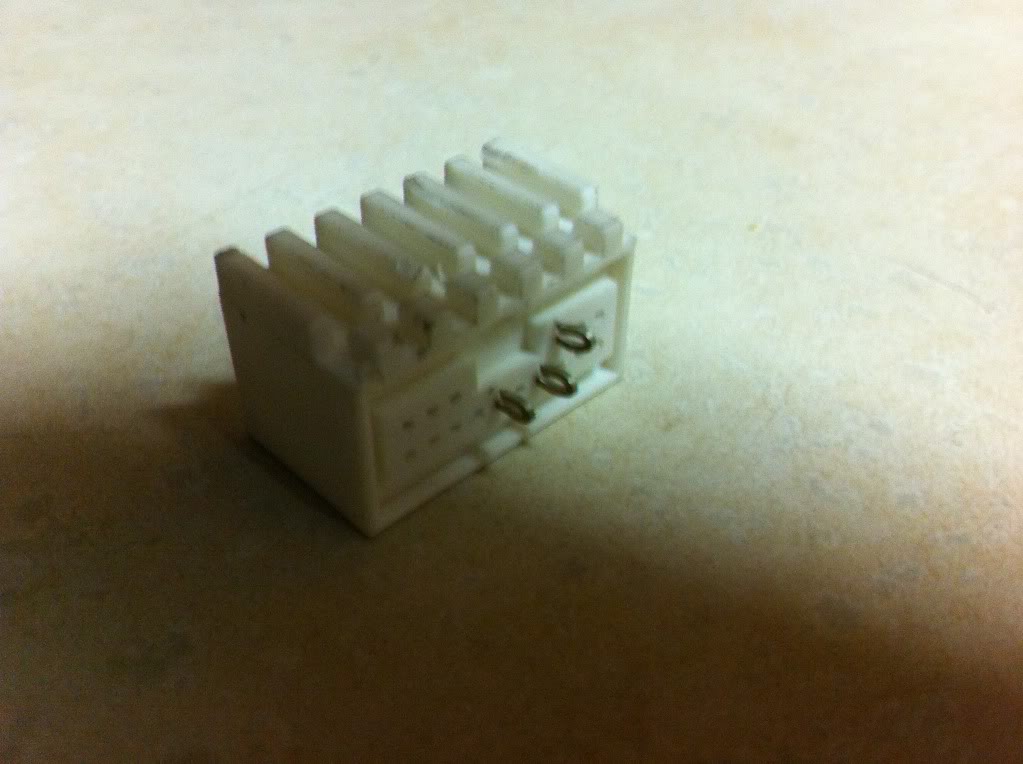
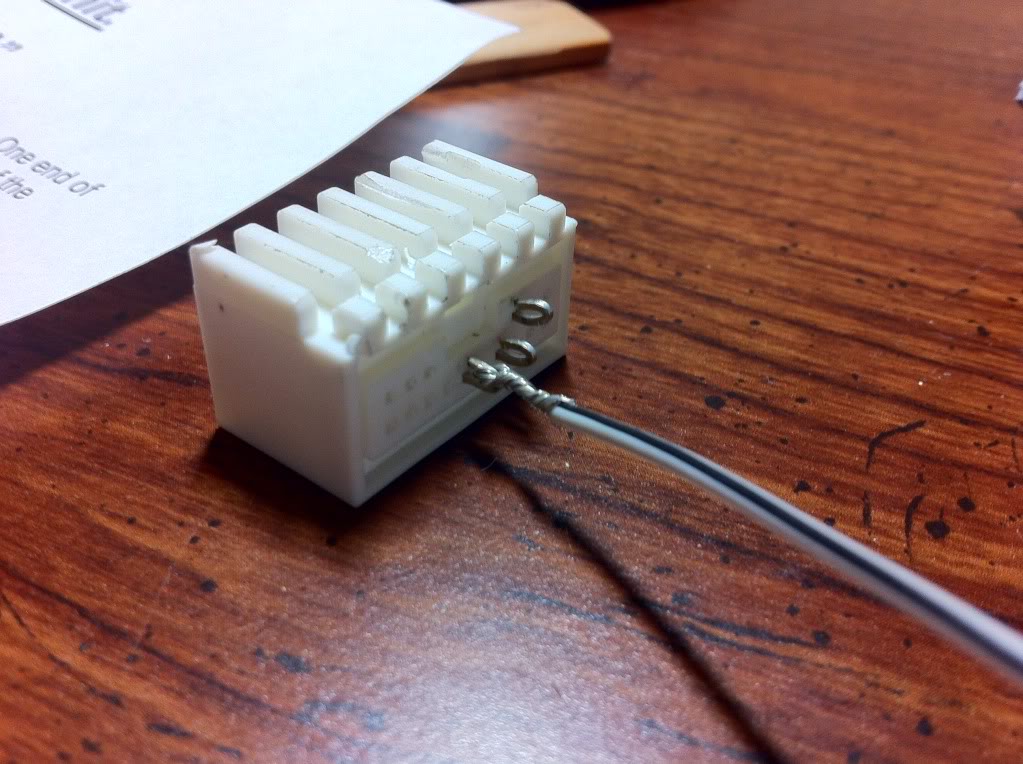
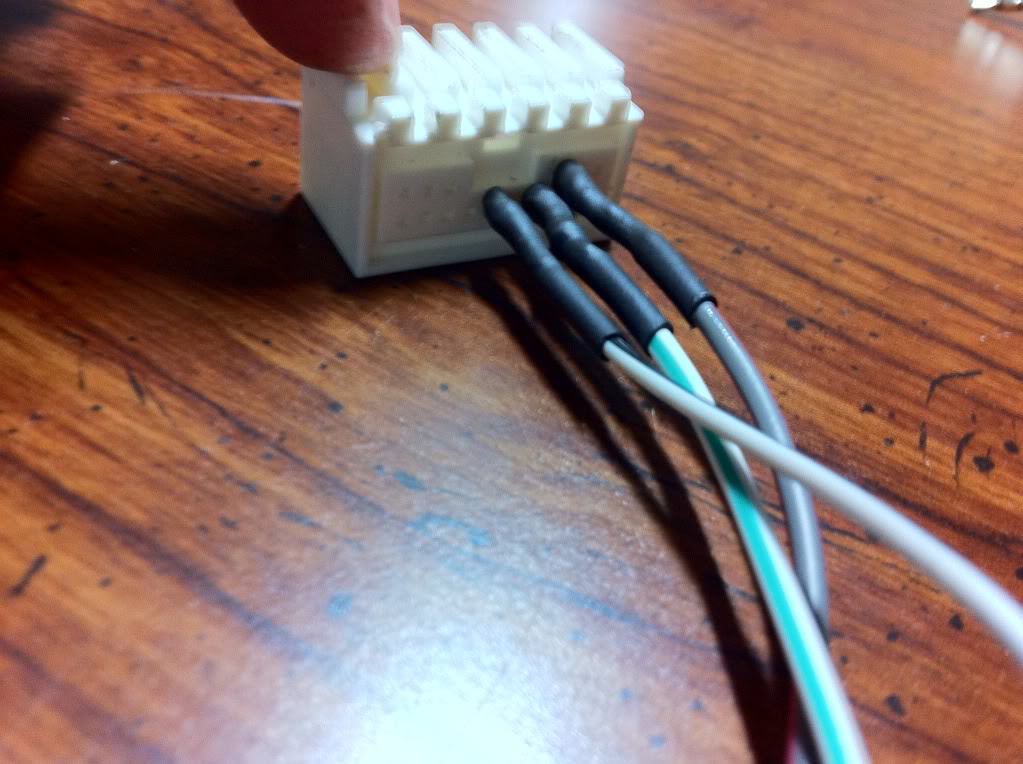
And then stuff everything on the lower left side. I have the PAC, steering, and bypass harnesses stuffed down there:

The following 3 users liked this post by AARONHL:
#33
The ASWC is a pretty easy installation. I plugged the 3.5mm wire into the wrong plug on my headunit and found that to be the problem hours later. So, make sure all your connections are correct. It's a good idea to use the headunit's plug and not hard to make. The hardest part is taking it off the circuit board. Pictures below to show how easy it is.
Once you have all your connections and double checked them, turn the ignition to "ON", after hold the VOLUME UP BUTTON (on the steering wheel) until the red light on the ASWC stops blinking. Your wheel controls should be working after it continues to blink for a few seconds.

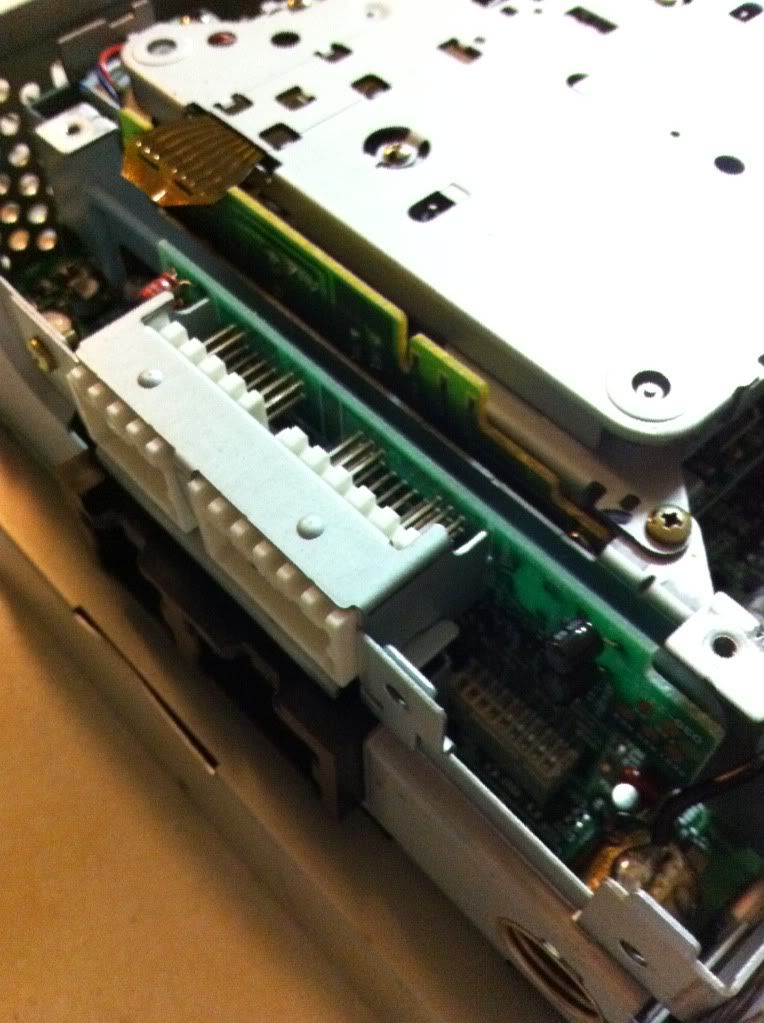
This is the direction shown in "Silver tiburon's" post on Page 1.

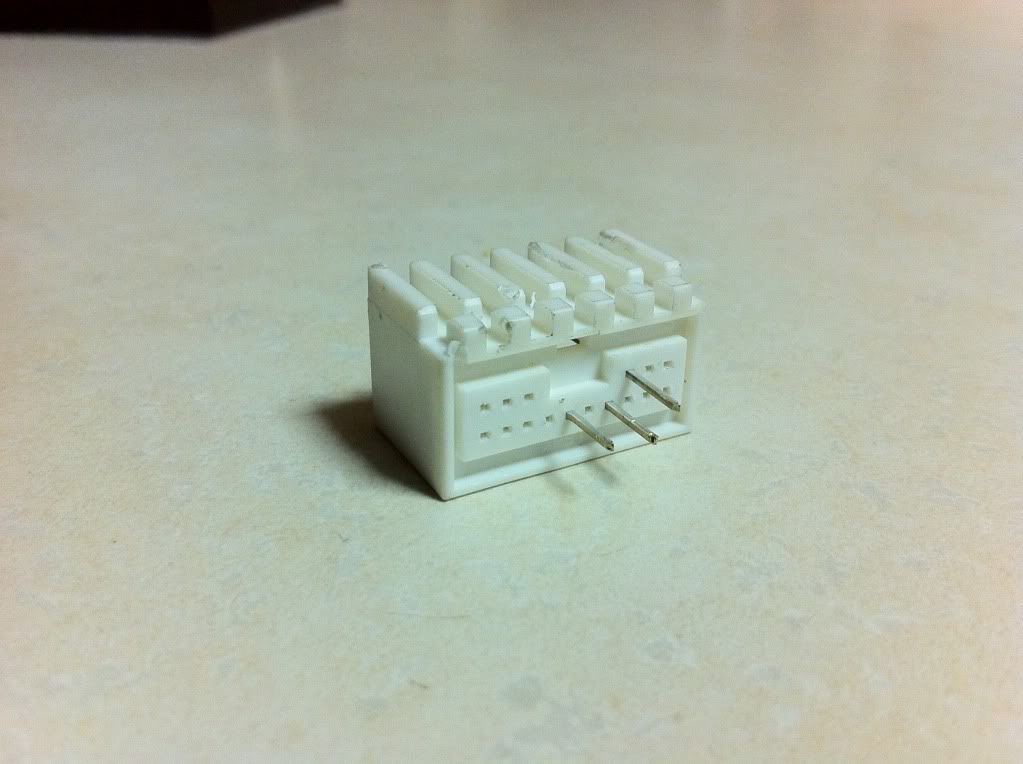
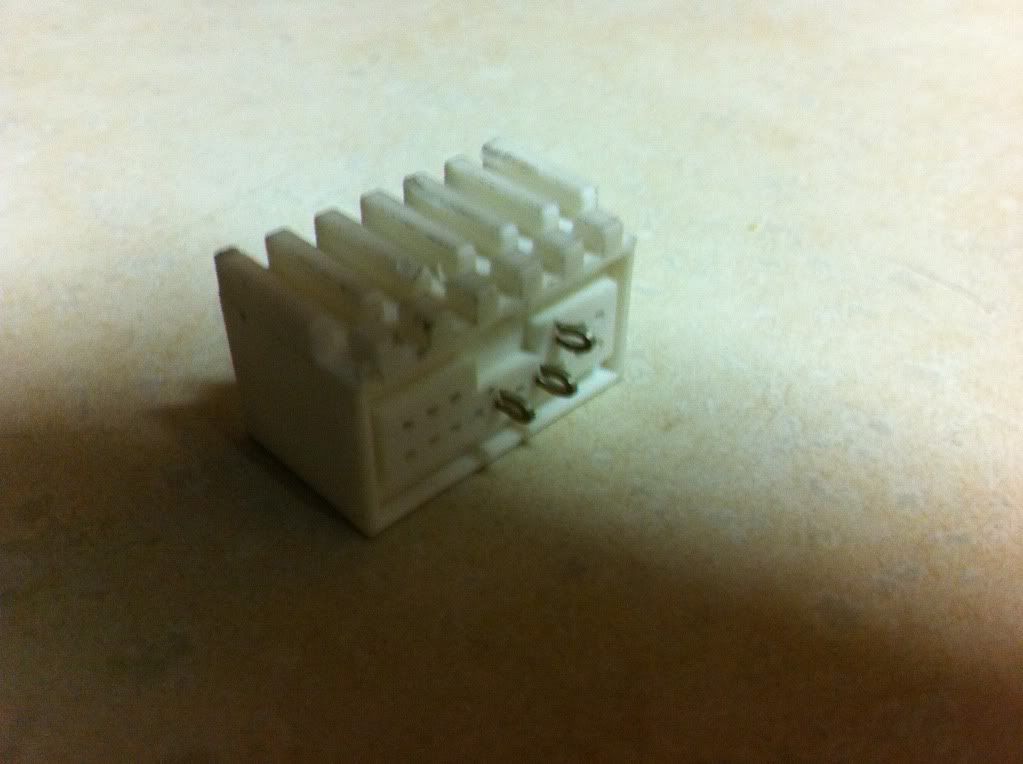
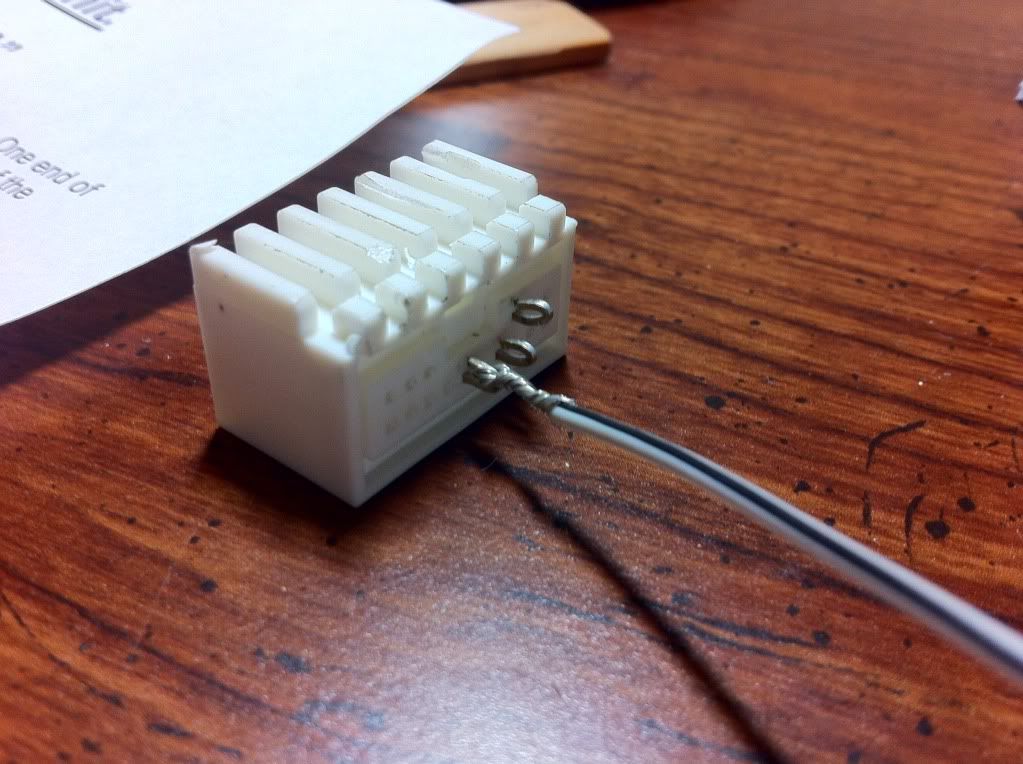
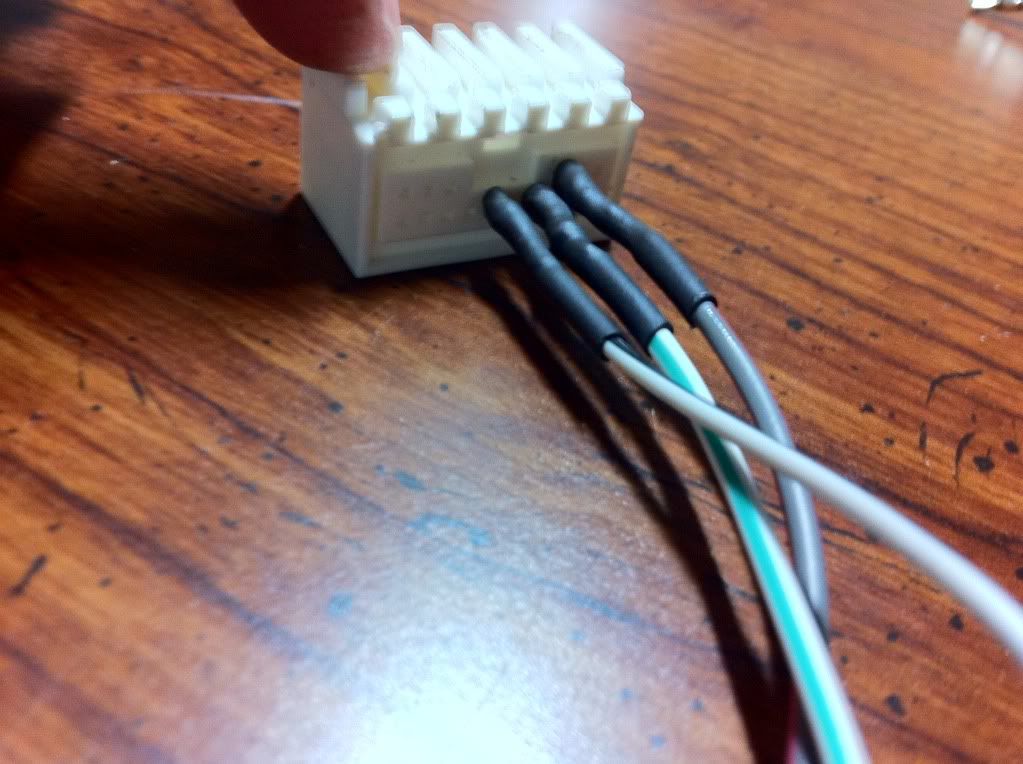
And then stuff everything on the lower left side. I have the PAC, steering, and bypass harnesses stuffed down there:

Once you have all your connections and double checked them, turn the ignition to "ON", after hold the VOLUME UP BUTTON (on the steering wheel) until the red light on the ASWC stops blinking. Your wheel controls should be working after it continues to blink for a few seconds.

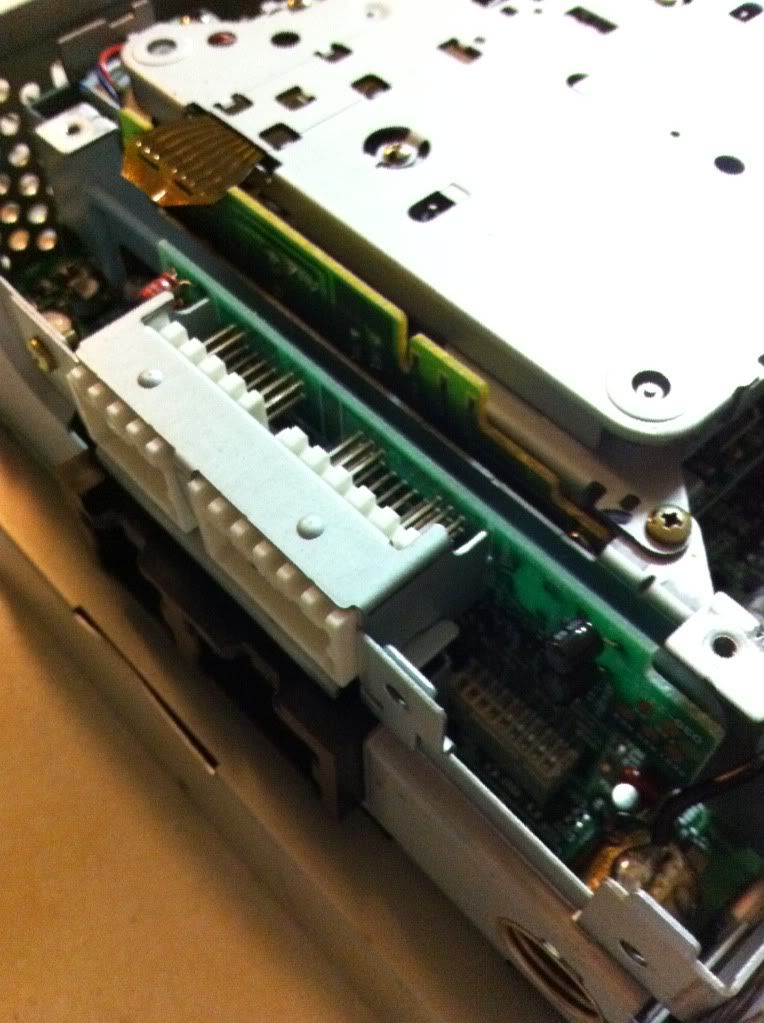
This is the direction shown in "Silver tiburon's" post on Page 1.

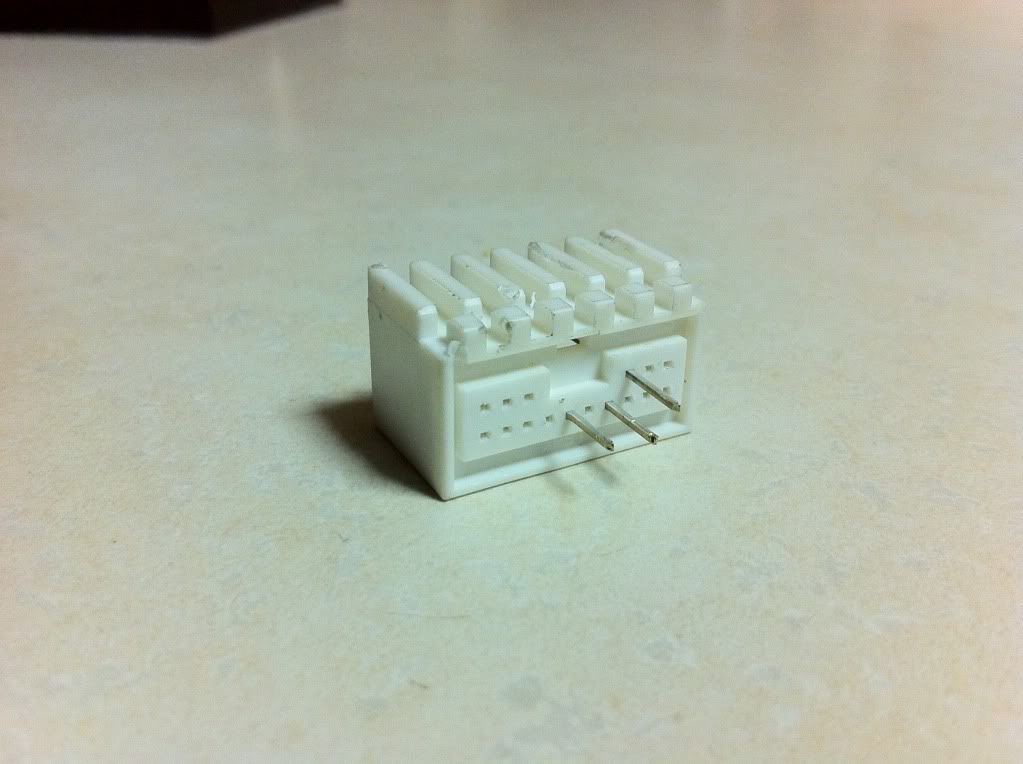
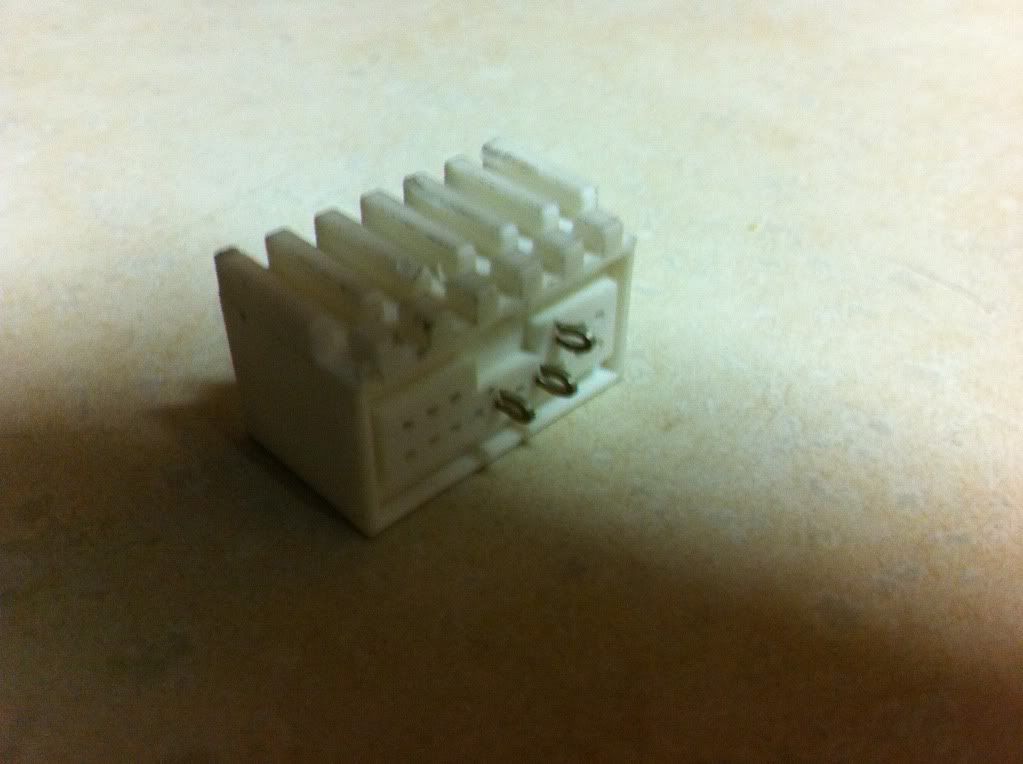
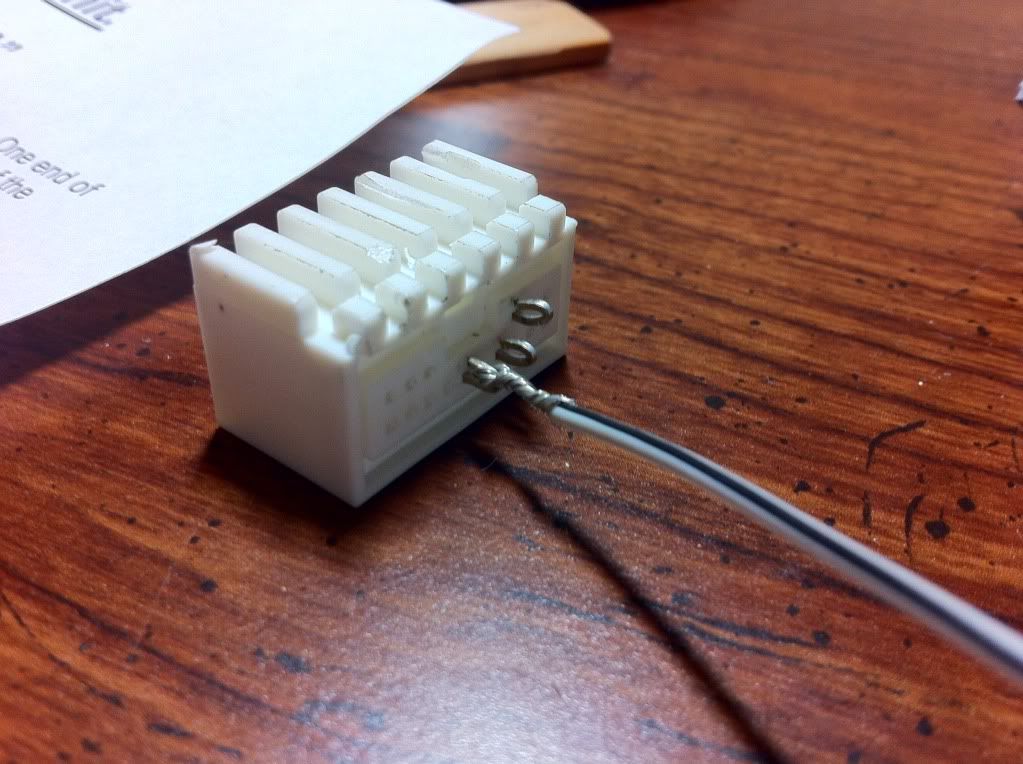
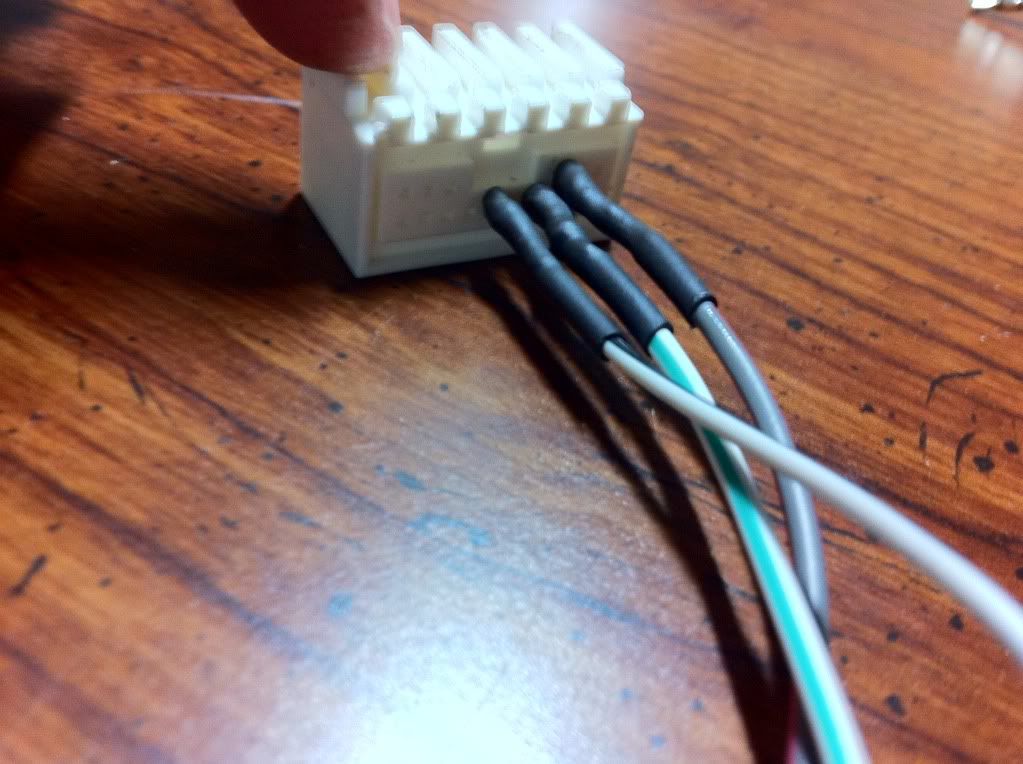
And then stuff everything on the lower left side. I have the PAC, steering, and bypass harnesses stuffed down there:

Last edited by Silver tiburon; 01-09-2012 at 05:04 AM.
#35
First off, big thanks to Silver Tib n AARONHL GREAT write up!!
If you wouldn't mind me adding in my .02, I have a couple things...
You gave instructions to remove the other pins, but this harness is also needed for the Navi voice mod. Luckily I did the Navi voice fix a while ago but as we use pins 22, 23 and 25 for the AXXESS, pins 24, 31 and 32 are used for the navi(audio +/- & mute signal).
So since the people installing this will be using a DD setup could you please edit your write-up so its more friendly to our navi users? thnx. and for the possible issue of shorting, I soldered everythign in and then poured superglue over the thing, then I wrapped it w/ electrical tape. works like a charm
thnx. and for the possible issue of shorting, I soldered everythign in and then poured superglue over the thing, then I wrapped it w/ electrical tape. works like a charm 
+1, I hooked mine up to my Navi and HU, no bueno lol I'm getting issues with the thing turning on my attenuator when it wants and flipping from iPod to radio ect...
but thanks again to the both of you, this writeup's a great deal of help!
If you wouldn't mind me adding in my .02, I have a couple things...
You gave instructions to remove the other pins, but this harness is also needed for the Navi voice mod. Luckily I did the Navi voice fix a while ago but as we use pins 22, 23 and 25 for the AXXESS, pins 24, 31 and 32 are used for the navi(audio +/- & mute signal).
So since the people installing this will be using a DD setup could you please edit your write-up so its more friendly to our navi users?
 thnx. and for the possible issue of shorting, I soldered everythign in and then poured superglue over the thing, then I wrapped it w/ electrical tape. works like a charm
thnx. and for the possible issue of shorting, I soldered everythign in and then poured superglue over the thing, then I wrapped it w/ electrical tape. works like a charm 
Secondly, make sure you have GOOD GROUNDS. This is in reference to the black wire of the AWSC, and also pin 11 from your plug. Both of these wires need to have a good ground for the AWSC to function correctly. Make sure you go straight to a body point where there is bare metal to make your ground connection. A weak ground can make your AWSC do all kinds of crazy stuff, so ensure this ground is solid before you start troubleshooting anything else.
but thanks again to the both of you, this writeup's a great deal of help!
#36
Kenwood DNX9960 issues
Hi guys,
So I'm in the process of installing a kenwood DD into my 03 coupe, with Bose.
Everything is going smoothly, except I ran into problems with getting the metra ASWC to work properly.
I used the technique described earlier in this thread, by removing the harness from the stock unit and wiring the three wires to the appropriate pins. I have my own homemade harness.
Everything hooked up, grounded, ignition turned on, and...
-Light flashes repeatedly, quickly... as expected.
-I hold the volume button up until it stops blinking... release
-light flashes 7 times, as indicated in the instructions that it would do. Note: the 4th flash stayed on longer. From what i read, it's telling me that the 4th pin is wired correctly. (true?)
-Light then blinks 5 more times. Here where it gets weird. According to the instructions, the last set of blinking lights tells you what head unit the ASWC THINKS it's hooked up to. By blinking 5 times, it's saying it's hooked up to a JVC.
So now, obviously, it doesn't work. The LED is lit up solid red.
I've tried resets... both by the reset button on the unit, and by disconnecting the battery/ground. Process starts over, but with the same results.
Also, reading through this thread (multiple times), the brown 3.5mm plug is used a little different for kenwoods. Per the instructions, I'm to connect the female plug to the audio jack provided. Then I'm to hook up the brown wire to the blue/yellow SWC wire from the head unit... which I've done.
I'm getting really frustrated here, and spent a couple hours just on this issue alone last night. ANY insight, help, you guys might be able to provide would be appreciated.
Thanks in advance...
So I'm in the process of installing a kenwood DD into my 03 coupe, with Bose.
Everything is going smoothly, except I ran into problems with getting the metra ASWC to work properly.
I used the technique described earlier in this thread, by removing the harness from the stock unit and wiring the three wires to the appropriate pins. I have my own homemade harness.
Everything hooked up, grounded, ignition turned on, and...
-Light flashes repeatedly, quickly... as expected.
-I hold the volume button up until it stops blinking... release
-light flashes 7 times, as indicated in the instructions that it would do. Note: the 4th flash stayed on longer. From what i read, it's telling me that the 4th pin is wired correctly. (true?)
-Light then blinks 5 more times. Here where it gets weird. According to the instructions, the last set of blinking lights tells you what head unit the ASWC THINKS it's hooked up to. By blinking 5 times, it's saying it's hooked up to a JVC.

So now, obviously, it doesn't work. The LED is lit up solid red.
I've tried resets... both by the reset button on the unit, and by disconnecting the battery/ground. Process starts over, but with the same results.
Also, reading through this thread (multiple times), the brown 3.5mm plug is used a little different for kenwoods. Per the instructions, I'm to connect the female plug to the audio jack provided. Then I'm to hook up the brown wire to the blue/yellow SWC wire from the head unit... which I've done.
I'm getting really frustrated here, and spent a couple hours just on this issue alone last night. ANY insight, help, you guys might be able to provide would be appreciated.
Thanks in advance...
#37
The following users liked this post:
Bongonator (02-02-2012)
#38
The following users liked this post:
Bongonator (02-02-2012)
#40
^^^^ This. Bong I would bet my life the problem lies with the connections involving your 3.5mm audio jack and the other wires you mentioned. I wish I was more familiar with your head unit. Give me the model and associated info of your deck and maybe I can help you out better. Triple check your signal connections because I would almost guarantee you that is where the problem is.
The following users liked this post:
Bongonator (02-02-2012)
#41
Got it!
Hi guys,
Thanks for all your input.
After much research on the Axxess website and on Kenwoodforums.com I FINALLY got it to work last night. I was on the verge of ripping the whole thing out b/c the level of frustration I was reaching.
It all had to do with the headunit. The Metra ASWC does not fully support the Kenwood DNX9960 without a minor modification...
Per the Axxess site:
** Note: The following four models, DNX9960, DNX7160, DDX896 and
DDX418, need a 10k to 12k ohm resistor between the Blue/Yellow of the
Kenwood and the Brown wire of the female 3.5 during programming.
After programming remove the resistor and reconnect the Blue/Yellow
and brown wire.
(reading the kenwood forums, I learned this also applies to their new DNX9980 as well)
Yeah, that's right... I had to wire in resistors in between the headunit and the Metra unit.
Well, it works now. And I know can control my spiffy new headunit through the steering wheel!
Now I just got to work on wiring the amps and speakers so I can actually hear some sound coming out of my new system. lol.
Thanks again guys... especially for the idea of using the old Bose plug to make a custom harness. Genius.
This whole install would be near impossible without the resources I have found here.
Thanks for all your input.
After much research on the Axxess website and on Kenwoodforums.com I FINALLY got it to work last night. I was on the verge of ripping the whole thing out b/c the level of frustration I was reaching.
It all had to do with the headunit. The Metra ASWC does not fully support the Kenwood DNX9960 without a minor modification...
Per the Axxess site:
** Note: The following four models, DNX9960, DNX7160, DDX896 and
DDX418, need a 10k to 12k ohm resistor between the Blue/Yellow of the
Kenwood and the Brown wire of the female 3.5 during programming.
After programming remove the resistor and reconnect the Blue/Yellow
and brown wire.
(reading the kenwood forums, I learned this also applies to their new DNX9980 as well)
Yeah, that's right... I had to wire in resistors in between the headunit and the Metra unit.

Well, it works now. And I know can control my spiffy new headunit through the steering wheel!

Now I just got to work on wiring the amps and speakers so I can actually hear some sound coming out of my new system. lol.
Thanks again guys... especially for the idea of using the old Bose plug to make a custom harness. Genius.
This whole install would be near impossible without the resources I have found here.
#42
#43
I'm not aware of this being available anywhere for purchase? After your inquiry, I searched around online and was unable to locate anything even close to this. I'm afraid the only place you are going to get one is out of the back of a Bose stereo unit. They may be available somewhere and be called something, but I wouldn't know where to even start looking and what it would be called?? I think you will be hard pressed to find one new. Sorry man.
#44
meh, I'm sure if you went on the forums and posted "WTB: broken OEM head unit", you would get a plethora of offers lol and iirc, the non-bose plug will work as well...





