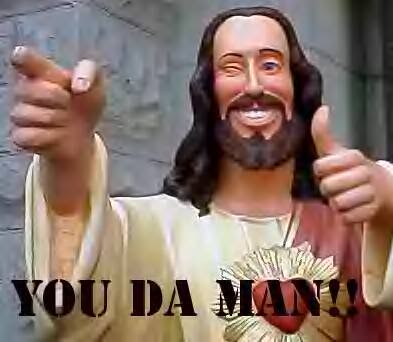Replacing battery on intelligent key.
#1
Replacing battery on intelligent key.
1) My car started fine this evening, but I saw an LCD warning that I never saw before - picture of a key, and what looked like a Full/Empty gauge. I assume this means low battery - correct? I did not notice or look for any light near the key "port" area.
2) I could not find the picture in the manual - is it there?? Why couldn't they just say 'low battery on i-key" ?????
3) I had the key replaced a year ago when they recalled the keys for the cell phone issue. Shouldn't they last a little longer??
4) I assume all I need to do is replace the battery (CR2032). I will hold onto my spare key until I do so, just in case. I am having some trouble though cracking the case open. Any tricks? other than what is says in the manual ( which is to remove the manual key, insert a screw driver and twist).
Thanks
2) I could not find the picture in the manual - is it there?? Why couldn't they just say 'low battery on i-key" ?????
3) I had the key replaced a year ago when they recalled the keys for the cell phone issue. Shouldn't they last a little longer??
4) I assume all I need to do is replace the battery (CR2032). I will hold onto my spare key until I do so, just in case. I am having some trouble though cracking the case open. Any tricks? other than what is says in the manual ( which is to remove the manual key, insert a screw driver and twist).
Thanks
#2
#4
1) My car started fine this evening, but I saw an LCD warning that I never saw before - picture of a key, and what looked like a Full/Empty gauge. I assume this means low battery - correct? I did not notice or look for any light near the key "port" area.
2) I could not find the picture in the manual - is it there?? Why couldn't they just say 'low battery on i-key" ?????
3) I had the key replaced a year ago when they recalled the keys for the cell phone issue. Shouldn't they last a little longer??
4) I assume all I need to do is replace the battery (CR2032). I will hold onto my spare key until I do so, just in case. I am having some trouble though cracking the case open. Any tricks? other than what is says in the manual ( which is to remove the manual key, insert a screw driver and twist).
Thanks
2) I could not find the picture in the manual - is it there?? Why couldn't they just say 'low battery on i-key" ?????
3) I had the key replaced a year ago when they recalled the keys for the cell phone issue. Shouldn't they last a little longer??
4) I assume all I need to do is replace the battery (CR2032). I will hold onto my spare key until I do so, just in case. I am having some trouble though cracking the case open. Any tricks? other than what is says in the manual ( which is to remove the manual key, insert a screw driver and twist).
Thanks
2. Nissan will undoubtedly welcome your input
3. A year for a bluetooth key that never leaves your pocket doesn't seem too terrible to me - I've replaced mine about annually since buying the G
4. Take out the metal key, then put a knife blade in-between the halves to "pop" it open (long ways, not just the point). Pretty easy. Replacement takes about 30 seconds.

#5
#6
The life of the battery depends on soo many things. I have a spare key needed new battery 2 times. I don't even use it. My #1 key still on the iriginal battery.
I keep my spare key in the garage right beside my G. I guess it communicates to the car.
Also the warning shows how much battery life left in the fob. Don't have to replace it right away.
I keep my spare key in the garage right beside my G. I guess it communicates to the car.
Also the warning shows how much battery life left in the fob. Don't have to replace it right away.
#7
It's only a couple bucks ... just change as soon as it is convenient. No need to try and get every last drop of power out of the battery!

Trending Topics
#8
I think it does work as a meter. I don't use that key much but I believe it looked different few months ago I saw the sign.
You can use the battery its not like you'll be stranded in the midlle of nowhere. You can just put the keyfob in the slot when it is dead and it is still functional.
But I agree the battery is cheap. I keep one at the garage and one in the glove comp.
You can use the battery its not like you'll be stranded in the midlle of nowhere. You can just put the keyfob in the slot when it is dead and it is still functional.
But I agree the battery is cheap. I keep one at the garage and one in the glove comp.
#9
#10
#12