40GB Phatbox
#1
40GB Phatbox
Anyone interested in my 40GB Phatbox? I am going to order a DD and will post it on ebay but thought someone might want it here...they are pretty great! Used but very little use and in GREAT NEW condition. Comes with SAT connection.
*****************
Here is my initial impression of the Phatbox. I bought it about a week and half ago and it has been installed for about a week. The price of the unit is steep but really worth every penny. It seems like a lot of R&D went into the thing and given that the Phatnoise is not a big company of course they have to sell them pretty high.
Anyway, on to the install and impression:
Installation could not have been easier.
You have the Phatbox, a cable, a cartridge and a cradle.
First you install the software that comes with it. Its called Phatnoise media manager. Looks and feels very similar to itunes. You can actually download this Phatnoise software from their page for free and give it a spin. Next, the cradle connects to your home PC, its USB2 for fast loading of music. Now you can load all you existing MP3s to the cartridge or import (encode) all your CDs to you pc, converting them to MP3s.
On to the install on the car. The cable it comes with plugs one end into the phat noise, looks like a computer connection. Sort of like a printer cable that has screws on the ends to keep it tight. The other end goes into the pre-wired SAT connection in the trunk. I have a 05 and I hear from 04 forward our cars have this pre-wired connection.
And that is pretty much it.
Once everything is done and ready to try you simply turn you stereo on and hit the CD button. This will first go to your regular in-dash CD player and hitting button a second time will go to CD Changer (Phatbox in this case). Music will start playing automatically, it defaults to playlist 1 but when you change it to whatever you want to listen to it will always remember when you left off and next time you get into your car it will play from there. Finding songs is really easy, plus you never have to take your eyes of the road since this system verbally tells you what you are listening to, for example…it will say “current artist The Beatles” hit the forward button on the stereo or steering wheel, then it will say “The Eagles” hit again it will say “the Police”..etc…it will cycle through in alphabetical order. If you want to browse your music by album, you can. Hit #3 and it will say “current album Hell Frezzes over” hit next and it just to the next album in order. You can do this for playlist, artist, albums and genres. And the best thing is you can do all this from the steering controls.
At first I was not sure about the voice announcing what you were listening to but it is pretty nice and you can update the firmware on the unit to covert to text if you want to. The SAT firmware shows the MP3 id tags (text, title etc) on the stereo. I have not tried this but I hear its also nice. But give the voice a try first and I suspect most people would like it better but it’s a personal choice I guess.
One cool thing, if you are listening to a song say from a playlist and you say oh I want to hear more from that band, you simply press #3 and not it will play all songs from that band instand of cycling through the rest of the playlist…very cool feature. Also, if you are listening to a song but cant remember the name, you can hit “scan” and it will tell you what band, song title and genre it is..very nice also.
Its really pretty slick. And very fast, I notice no lag in changing songs, artist or albums, they system is instant. Something I always hated about the lag our stock MP3 has.
I hope this helps someone deciding to get it. I got mine for $550 which is significantly less than the $800 the company sells them for but it really is nice and worth it, even for the $800, this is assuming you love music as much as I do. BTW, I have the 40GB and have about 23GB filled.
Let me know if anyone has any questions.
*****************
Here is my initial impression of the Phatbox. I bought it about a week and half ago and it has been installed for about a week. The price of the unit is steep but really worth every penny. It seems like a lot of R&D went into the thing and given that the Phatnoise is not a big company of course they have to sell them pretty high.
Anyway, on to the install and impression:
Installation could not have been easier.
You have the Phatbox, a cable, a cartridge and a cradle.
First you install the software that comes with it. Its called Phatnoise media manager. Looks and feels very similar to itunes. You can actually download this Phatnoise software from their page for free and give it a spin. Next, the cradle connects to your home PC, its USB2 for fast loading of music. Now you can load all you existing MP3s to the cartridge or import (encode) all your CDs to you pc, converting them to MP3s.
On to the install on the car. The cable it comes with plugs one end into the phat noise, looks like a computer connection. Sort of like a printer cable that has screws on the ends to keep it tight. The other end goes into the pre-wired SAT connection in the trunk. I have a 05 and I hear from 04 forward our cars have this pre-wired connection.
And that is pretty much it.
Once everything is done and ready to try you simply turn you stereo on and hit the CD button. This will first go to your regular in-dash CD player and hitting button a second time will go to CD Changer (Phatbox in this case). Music will start playing automatically, it defaults to playlist 1 but when you change it to whatever you want to listen to it will always remember when you left off and next time you get into your car it will play from there. Finding songs is really easy, plus you never have to take your eyes of the road since this system verbally tells you what you are listening to, for example…it will say “current artist The Beatles” hit the forward button on the stereo or steering wheel, then it will say “The Eagles” hit again it will say “the Police”..etc…it will cycle through in alphabetical order. If you want to browse your music by album, you can. Hit #3 and it will say “current album Hell Frezzes over” hit next and it just to the next album in order. You can do this for playlist, artist, albums and genres. And the best thing is you can do all this from the steering controls.
At first I was not sure about the voice announcing what you were listening to but it is pretty nice and you can update the firmware on the unit to covert to text if you want to. The SAT firmware shows the MP3 id tags (text, title etc) on the stereo. I have not tried this but I hear its also nice. But give the voice a try first and I suspect most people would like it better but it’s a personal choice I guess.
One cool thing, if you are listening to a song say from a playlist and you say oh I want to hear more from that band, you simply press #3 and not it will play all songs from that band instand of cycling through the rest of the playlist…very cool feature. Also, if you are listening to a song but cant remember the name, you can hit “scan” and it will tell you what band, song title and genre it is..very nice also.
Its really pretty slick. And very fast, I notice no lag in changing songs, artist or albums, they system is instant. Something I always hated about the lag our stock MP3 has.
I hope this helps someone deciding to get it. I got mine for $550 which is significantly less than the $800 the company sells them for but it really is nice and worth it, even for the $800, this is assuming you love music as much as I do. BTW, I have the 40GB and have about 23GB filled.
Let me know if anyone has any questions.
#7
I have a Phatbox, paid full retail price for it back when Phatnoise sold it, and absolutely love it. I've gotten 2 years of pure joy from it without any problems to speak of.
That said, don't expect to get much for it. Although the PB interface is about as great as one could hope for with the limited factory controls and the speech functions are wonderful, the Nissan factory iPod interface just seems to make more sense to do pretty much the same thing, and has built-in support for chaining to a satellite tuner.
I have my PB working with my SAT tuner, but the procedure was not for the faint of heart!
That said, don't expect to get much for it. Although the PB interface is about as great as one could hope for with the limited factory controls and the speech functions are wonderful, the Nissan factory iPod interface just seems to make more sense to do pretty much the same thing, and has built-in support for chaining to a satellite tuner.
I have my PB working with my SAT tuner, but the procedure was not for the faint of heart!
Thread
Thread Starter
Forum
Replies
Last Post



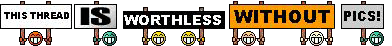
 I would keep it but I need GPS now, drive too much and get lost too much.
I would keep it but I need GPS now, drive too much and get lost too much. 
