Pioneer AVH-P8400BH
#121
I had a stereo shop install my Pioneer AVH-P8400BH, another install session scheduled this week to fix the issue with the weak antenna signal, and with the help of forum members we have already determined the solution to this problem.
Another issue I discovered is static noise which seems to be present while playing music, or while nothing is playing , and even when the unit is paused. When the EQ is set to flat the noise seems to go away even with the volume turned all the way up.
Has anyone encountered the same problem with their Pioneer AVH-P8400BH?
What is the common solution to this static noise?
Is this something I can suggest to the installer?
Having grounds in different locations can cause static or whine because they are not at the same impedance.(ground loop) Make sure that you have sanded all of your chassis connections down well, I would go back through them. You should also look into doing the big three. That is chassis to battery (neg), engine block to chassis (or battery) (neg) and battery positive to alternator. upgrading these wires with 1/0 and sanding the connections at the same time usually helps and allows a little more juice to flow to the amps. Back on the main route though, make sure your head unit is grounded to the chassis and sanded well rather than through the harness, this will help sometimes.
or maybe check the wiring of the speakers with this?
Thanks.
Another issue I discovered is static noise which seems to be present while playing music, or while nothing is playing , and even when the unit is paused. When the EQ is set to flat the noise seems to go away even with the volume turned all the way up.
Has anyone encountered the same problem with their Pioneer AVH-P8400BH?
What is the common solution to this static noise?
Is this something I can suggest to the installer?
Having grounds in different locations can cause static or whine because they are not at the same impedance.(ground loop) Make sure that you have sanded all of your chassis connections down well, I would go back through them. You should also look into doing the big three. That is chassis to battery (neg), engine block to chassis (or battery) (neg) and battery positive to alternator. upgrading these wires with 1/0 and sanding the connections at the same time usually helps and allows a little more juice to flow to the amps. Back on the main route though, make sure your head unit is grounded to the chassis and sanded well rather than through the harness, this will help sometimes.
or maybe check the wiring of the speakers with this?
Thanks.
Now, if what you're experiencing doesn't fluctuate with RPMs, you could be experiencing the infamous pioneer pico fuse issue... can you be more specific about the static?
The following users liked this post:
teflon_don (05-02-2012)
#122
1. What I am experiencing does not fluctuate with RPM.
2. If I were to wrap my RCA connections like the picture below would it help solve this pico issue you mentioned?
3. Description of the static? crrrrssh crrrrrsh J/k. The static issue is really bad when the H/U EQs settings and volume are turned to max. Like I mentioned before the music can be paused and you can here the static. I can reduce the static by adjusting the audio eq settings to flat. In addition the static can fluctuate depending on the MP3 file being played, this issue may be due to the different sound quality of the MP3. I apologize if I mentioned the same description of static in a previous post.
4. Should I replace the Stock RCA's with shielded RCA's? Or are the stock RCA's already shielded?
I am not running aftermarket amps or speakers. Everything is stock installed with all the items on the list provided by Wrathernaut's Double Din Shopping and Resource List.
2. If I were to wrap my RCA connections like the picture below would it help solve this pico issue you mentioned?
3. Description of the static? crrrrssh crrrrrsh J/k. The static issue is really bad when the H/U EQs settings and volume are turned to max. Like I mentioned before the music can be paused and you can here the static. I can reduce the static by adjusting the audio eq settings to flat. In addition the static can fluctuate depending on the MP3 file being played, this issue may be due to the different sound quality of the MP3. I apologize if I mentioned the same description of static in a previous post.
4. Should I replace the Stock RCA's with shielded RCA's? Or are the stock RCA's already shielded?
I am not running aftermarket amps or speakers. Everything is stock installed with all the items on the list provided by Wrathernaut's Double Din Shopping and Resource List.

#123
I tried that little grounding trick in the pic and it didn't work on either of my pioneer units (one MP3 CD deck w/ bluetooth, the other my new AVIC)... the static didn't go away nearly as much as I had hoped... Let me tell you how the pico fuse blows: usually it blows when someone tries to wire an RCA while the stereo is on... the current pops it (it's a board-level fuse, about the size of a quarter grain of uncooked rice... tiny bastard)
In my instance, a faulty RCA plug/wire was causing my fuses to blow (it blew a 0.5A external after I installed it)... I had to change the RCA's because mine were bad (i determined this by realizing it sounded like one of my speakers was going out)
I wound up installing external fuses for both my headunits (I ordered my AVIC after the pico fuse blew on my MP3 deck, then fixed the MP3 deck, then blew the pico fuse on my AVIC, then fixed it, then sold the MP3 deck). Here's what it looks like after it's repaired:
Pico fuse by itself

Pico fuse next to a dime

Pico fuse next to the repaired connection

What i did

How it looks

0.5A replaceable glass fuse... haven't had the issue since. This is a pretty serious fix, you COULD just connect the two ends together using solder (just move the pico fuse and make a solder blob to connect the two ends)... it doesn't really matter... HOWEVER, this fix is only recommended if you're 90% certain your pico fuse is blown
In my instance, a faulty RCA plug/wire was causing my fuses to blow (it blew a 0.5A external after I installed it)... I had to change the RCA's because mine were bad (i determined this by realizing it sounded like one of my speakers was going out)
I wound up installing external fuses for both my headunits (I ordered my AVIC after the pico fuse blew on my MP3 deck, then fixed the MP3 deck, then blew the pico fuse on my AVIC, then fixed it, then sold the MP3 deck). Here's what it looks like after it's repaired:
Pico fuse by itself

Pico fuse next to a dime

Pico fuse next to the repaired connection

What i did

How it looks

0.5A replaceable glass fuse... haven't had the issue since. This is a pretty serious fix, you COULD just connect the two ends together using solder (just move the pico fuse and make a solder blob to connect the two ends)... it doesn't really matter... HOWEVER, this fix is only recommended if you're 90% certain your pico fuse is blown
The following users liked this post:
Top Teke (05-02-2012)
#124
#125
RADRaze2KX, awesome post really good read. My first step is to make sure the head unit is grounded to the chassis. Second is the RCA ground trick, and if that doesn't work I'm going to bypass Pico.
This issue needs to be resolved soon. I'm going to the stereo shop tomorrow and I'm going to supervise these half *** installers.
This issue needs to be resolved soon. I'm going to the stereo shop tomorrow and I'm going to supervise these half *** installers.
#126
Nice post RADRaze2KX.
Only thing I'd say Teflon is be leery of bypassing the pico - it's there for a reason. I think your best bet if it does come to that point is to replace it as shown in the pics above. Better the fuse blows than to have harmful current pass on through to the irreplaceable components on the board and damage them.
Only thing I'd say Teflon is be leery of bypassing the pico - it's there for a reason. I think your best bet if it does come to that point is to replace it as shown in the pics above. Better the fuse blows than to have harmful current pass on through to the irreplaceable components on the board and damage them.
#127
#128
Yes I did, although I still haven't moved it. Not cause I like where it is though, I've just been putting it off. Here's some pics.
First, I made this line poker from a zip tie

The Alpine reverse cam I used has about a 12" lead on the cam end, so I was able to run this from the exterior of the vehicle through the pass though. Here's where it is if you look from below the license plate (finger circled)
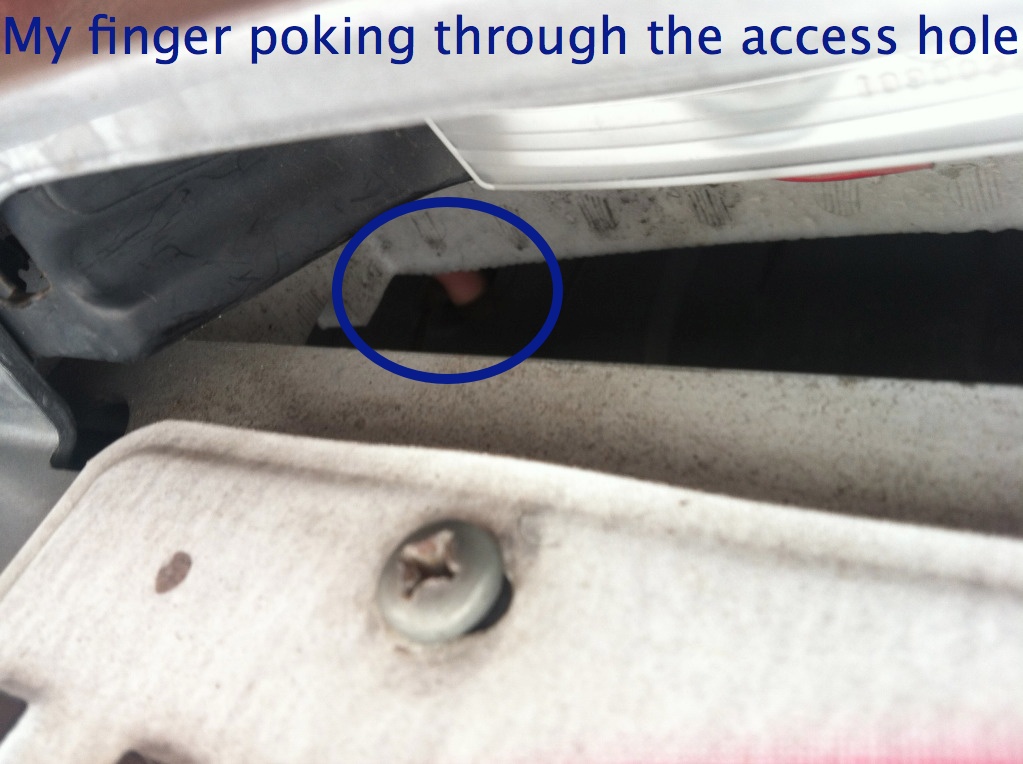
And here's where it comes through, into the trunk.

I currently have the cam mounted next to my license plate, however I'd like to move it to the circled spot.

The current location allows the camera to get wet in rain, distorting the view. And it looks ugly.

I'm hoping that by drilling a hole in the bumper above the license plate I'll be able to avoid this while also achieving a more discreet appearance. Here's the view from the cam, 132 degrees.

First, I made this line poker from a zip tie

The Alpine reverse cam I used has about a 12" lead on the cam end, so I was able to run this from the exterior of the vehicle through the pass though. Here's where it is if you look from below the license plate (finger circled)
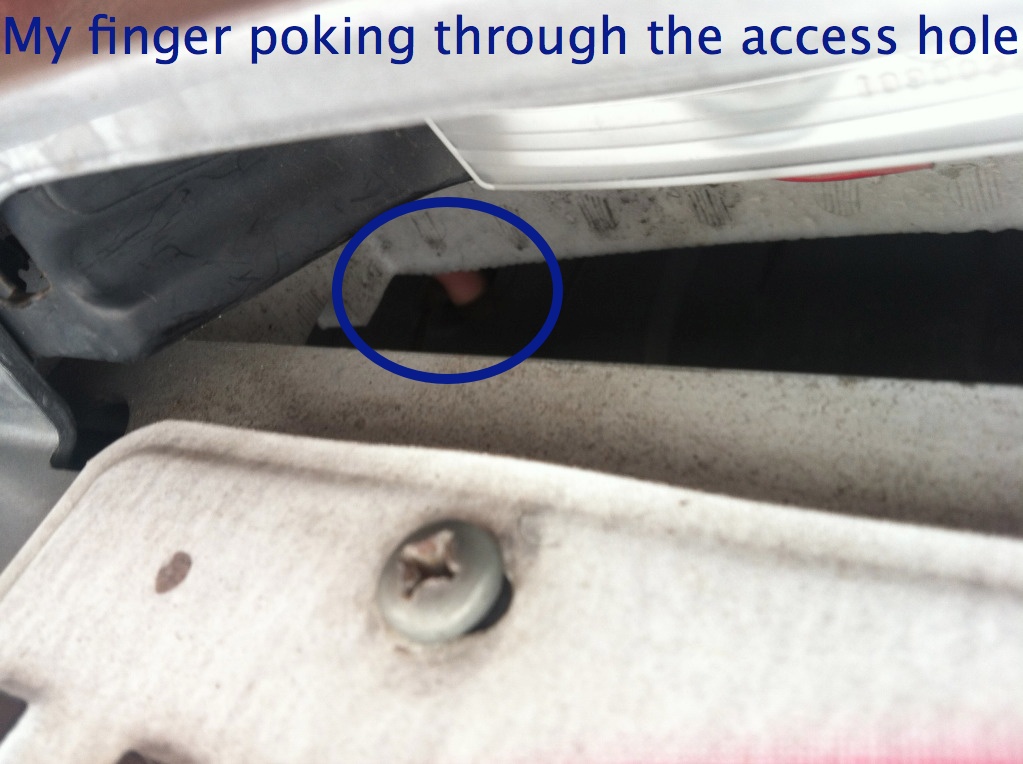
And here's where it comes through, into the trunk.

I currently have the cam mounted next to my license plate, however I'd like to move it to the circled spot.

The current location allows the camera to get wet in rain, distorting the view. And it looks ugly.

I'm hoping that by drilling a hole in the bumper above the license plate I'll be able to avoid this while also achieving a more discreet appearance. Here's the view from the cam, 132 degrees.

#129
Thanks Teflon_Don and Top_Teke 
Don, Teke is correct - the pico fuse is originally intended to prevent current from an amp from damaging the circuitry of the receiver. It's super sensitive, however. Also, whether yours needs to be replaced or not, never never never plug in your RCA's while your system is on - it's Pioneer's Achilles heel.
Teke, I've got my camera in an identical location on my '04 sedan. sucks coming out of a carwash, too hah.

Don, Teke is correct - the pico fuse is originally intended to prevent current from an amp from damaging the circuitry of the receiver. It's super sensitive, however. Also, whether yours needs to be replaced or not, never never never plug in your RCA's while your system is on - it's Pioneer's Achilles heel.

Teke, I've got my camera in an identical location on my '04 sedan. sucks coming out of a carwash, too hah.
#130
Hey I got another question.
For the advance app mode can you run diff apps to show on the screen such as
For example.
Netflixs
And I jailbroken my iPod.
So I got other apps to watch tv shows n movies for free
Such as chronic tv iMovie n I stream. Will these b able to show on the screen n play audio n video
Of course using the iPod / iPhone cable. Plz lmk thanks
For the advance app mode can you run diff apps to show on the screen such as
For example.
Netflixs
And I jailbroken my iPod.
So I got other apps to watch tv shows n movies for free
Such as chronic tv iMovie n I stream. Will these b able to show on the screen n play audio n video
Of course using the iPod / iPhone cable. Plz lmk thanks
The following users liked this post:
teflon_don (05-21-2012)
#131
The following users liked this post:
teflon_don (05-21-2012)
#132
was reading through the post and little confused about what i need. i got the jdm kit and the bose compatable wiring harness and thought i had it pretty much figured out till i started reading through this thread. i have installed several single din radios but this will be the first in my 05 G. and my first double din install. here is the wiring harness i got http://www.ebay.com/itm/ws/eBayISAPI...m=140720763225 and my radio is on the way what else do i absolutly need. and what is changed from flush mount to kinda sticking out mount
#133
This thread is specifically about installing the Pioneer AVH-P8400BH, with a little information on also installing a reverse camera. If you are confused about installing a new HU on this vehicle, re-read Wrathernaut's DD Shopping and Resource Guide. Everything you need is listed clearly there.
If you decide to purchase a Pioneer AVH-P8400BH, then this thread will hopefully help alone the way.
Lastly, if this is your first DD install on a G - even after completing many single din installs previously - read up on everything you can find. It's a more challenging install than those you may have completed in the past. When you have questions, we'll be here to help..
If you decide to purchase a Pioneer AVH-P8400BH, then this thread will hopefully help alone the way.
Lastly, if this is your first DD install on a G - even after completing many single din installs previously - read up on everything you can find. It's a more challenging install than those you may have completed in the past. When you have questions, we'll be here to help..
#134

