Another Rig Shot
#18
Originally Posted by aHeroForEternity
I like this one. The only thing I'd do is adjust the white balance. The ground looks yucky. 


#19
Originally Posted by CandlestickPark
Thanks Cal. I adjusted the White balance quite a bit from the image that came out of the camera (entire image was pretty orange/red from the lighting that was present), but I wasn't able to get the ground to change to a normal asphalt color

Original

My Edit:
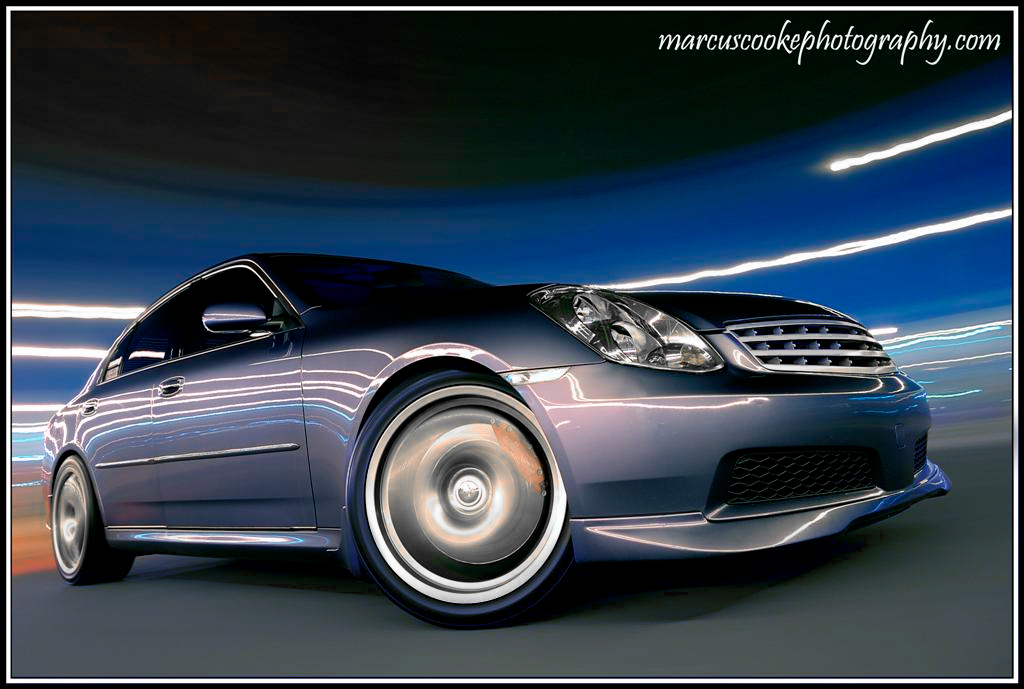
What do you think? How does it look on your monitor? Your headlights, grille, wheels, and asphalt looked yellow on my end, so I played with those a bit and now they look about right. Then again, my monitor isn't calibrated so that doesn't mean too much. But that's why I'm asking how it looks on your side.


#21
Originally Posted by aHeroForEternity
Hope you don't mind, but I took a stab at it. My monitor isn't calibrated, so it may not look the same on your end as it does on mine. But it looks just about right on my side.
What do you think? How does it look on your monitor? Your headlights, grille, wheels, and asphalt looked yellow on my end, so I played with those a bit and now they look about right. Then again, my monitor isn't calibrated so that doesn't mean too much. But that's why I'm asking how it looks on your side.

What do you think? How does it look on your monitor? Your headlights, grille, wheels, and asphalt looked yellow on my end, so I played with those a bit and now they look about right. Then again, my monitor isn't calibrated so that doesn't mean too much. But that's why I'm asking how it looks on your side.


#22
#26
#28
Originally Posted by CandlestickPark
Don't mind at all Cal, looks great, that edit really fixed the photo. The grill, wheels and and asphalt looked off on my end too, I just didn't know what to do to fix it. Thanks again man!
#29
Originally Posted by xx7sephiroth7xx
Did you try to use the Replace Color tool under Adjustments in Photoshop?
Originally Posted by CandlestickPark
Cal, just figured out how to make the edit your did in Capture NX (RAW editing program I use) when I was working on another rig shot from this evening. Looks much better, thanks for the heads up man!

#30
Originally Posted by xx7sephiroth7xx
Did you try to use the Replace Color tool under Adjustments in Photoshop?






