OEM Bluetooth still interfering with ASWC-1 Module?
#1
(I'm sure this has been brought up before, but for the life of me, I couldn't find it with google site search nor the built in search function)
I installed a Pioneer AVH-P3300BT in my 2006 G35 Coupe, little did i realize how jacked up the Bose system was. Needless to say, this weekend I'm tearing it out and re-installing with a PAC OEMNIS2 adapter after noticing the missing bass with the Metra 7551 adapter!.
Anyway, I am using a Metra ASWC-1 module and am having an issue with the 2 bluetooth buttons (call and end/mode). The volume and channel select toggles work just fine, but the two buttons in the middle don't work properly. *several* times (can't narrow down how/why) the mode button (right button) will act as a source-select button. But for the most part, it's a mute/attenuate button.
The call button is my biggest issue. I can tell the call button is activating the OEM bluetooth unit because the orange 'phone' LED in the ceiling blinks when I press the call button.
I've read that on other cars, the bluetooth module needs to be disabled at the BOSE amp unit (located in the trunk??). But I am unable to find an reference to this for the G35 (sedan nor the coupe). Is there any way to use these buttons to answer calls/change source as the buttons were mapped originally?
I installed a Pioneer AVH-P3300BT in my 2006 G35 Coupe, little did i realize how jacked up the Bose system was. Needless to say, this weekend I'm tearing it out and re-installing with a PAC OEMNIS2 adapter after noticing the missing bass with the Metra 7551 adapter!.
Anyway, I am using a Metra ASWC-1 module and am having an issue with the 2 bluetooth buttons (call and end/mode). The volume and channel select toggles work just fine, but the two buttons in the middle don't work properly. *several* times (can't narrow down how/why) the mode button (right button) will act as a source-select button. But for the most part, it's a mute/attenuate button.
The call button is my biggest issue. I can tell the call button is activating the OEM bluetooth unit because the orange 'phone' LED in the ceiling blinks when I press the call button.
I've read that on other cars, the bluetooth module needs to be disabled at the BOSE amp unit (located in the trunk??). But I am unable to find an reference to this for the G35 (sedan nor the coupe). Is there any way to use these buttons to answer calls/change source as the buttons were mapped originally?
#3
I'm assuming the bluetooth adapter harness you're referring to is the 16 pin connector used for the ASWC-1 connection? I suspect my connections are loose, I might try soldering them for a better connection (currently using red taps connectors).
I thought the pin 11 (yellow?) is grounded per the instructions?
#5
#7
Omf, so if I want to make full use of the ASWC-1, I need to install it in the back, and run a 15foot 3.5mm male-female extension cable to the front?
I soldered all connections in the 16-pin harness mentioned in the vehicle specific manual found on http://axxessinterfaces.com/ today, and the button configuration hasn't changed, even after re-programming. The volume and seek toggles work, but the mode/end-call button has been replaced with attenuate (mute) function, Call button continues to flash my oem phone LED in the ceiling console (not registering as 'answer call' on my AVH-3300).
I soldered all connections in the 16-pin harness mentioned in the vehicle specific manual found on http://axxessinterfaces.com/ today, and the button configuration hasn't changed, even after re-programming. The volume and seek toggles work, but the mode/end-call button has been replaced with attenuate (mute) function, Call button continues to flash my oem phone LED in the ceiling console (not registering as 'answer call' on my AVH-3300).
Trending Topics
#8
No, you don't have to run any new wires, you have to do what I told you in the first response to your post.
https://g35driver.com/forums/6757507-post2.html
https://g35driver.com/forums/6757507-post2.html
#9
No, you don't have to run any new wires, you have to do what I told you in the first response to your post.
https://g35driver.com/forums/6757507-post2.html
https://g35driver.com/forums/6757507-post2.html
Last edited by Ryanalexanderm; 04-22-2016 at 10:24 PM. Reason: Mispelled word gd phone
#11
Really confused now
Ok so I'm super confused now. My understanding is you connect those wires like you said with the controller, that I get. But then how does the head unit talk to the steering wheel? After market head unit just so we're clear. My understanding from looking at the back of say a pioneer is that they talk to the adapter with the 3mm jack. If the adapter is wired in the trunk how does the after market head unit communicate with it. I've read the instructions on the controllers site but I don't get how they're supposed to communicate without that 3mm connector.
Last edited by Ryanalexanderm; 04-22-2016 at 11:19 PM. Reason: Mispelled word gd phone
#12
Ok so I'm super confused now. My understanding is you connect those wires like you said with the controller, that I get. But then how does the head unit talk to the steering wheel? After market head unit just so we're clear. My understanding from looking at the back of say a pioneer is that they talk to the adapter with the 3mm jack. If the adapter is wired in the trunk how does the after market head unit communicate with it. I've read the instructions on the controllers site but I don't get how they're supposed to communicate without that 3mm connector.
Those wires in the trunk don't go anywhere but to each other when you're doing the aftermarket radio steering wheel controls. Once you've done that you install the steering wheel controls to the M39 harness like a car without factory bluetooth.
#13
Hmmmm
No, you're not understanding.
Those wires in the trunk don't go anywhere but to each other when you're doing the aftermarket radio steering wheel controls. Once you've done that you install the steering wheel controls to the M39 harness like a car without factory bluetooth.
Those wires in the trunk don't go anywhere but to each other when you're doing the aftermarket radio steering wheel controls. Once you've done that you install the steering wheel controls to the M39 harness like a car without factory bluetooth.
*edit* Found picture of m39 harness but it looks like it's in the front on a non Bluetooth car. I'm just not understanding how the adapter and the head unit are communicating if the axcess adapter is wired in the trunk to what I presume is the m39 back there to bypass the factory Bluetooth.
Last edited by Ryanalexanderm; 04-23-2016 at 03:22 AM. Reason: Found harness
#14
M39 harness? I looked through the double din install sticky but couldn't find an m39 harness. This is starting to look like one of those things one can only understand once you're in the thick of it. I guess when I actually get to changing everything out I'll check back if I get stuck cause right now I just don't get it. Sorry wrath I know you're trying.
*edit* Found picture of m39 harness but it looks like it's in the front on a non Bluetooth car. I'm just not understanding how the adapter and the head unit are communicating if the axcess adapter is wired in the trunk to what I presume is the m39 back there to bypass the factory Bluetooth.
*edit* Found picture of m39 harness but it looks like it's in the front on a non Bluetooth car. I'm just not understanding how the adapter and the head unit are communicating if the axcess adapter is wired in the trunk to what I presume is the m39 back there to bypass the factory Bluetooth.
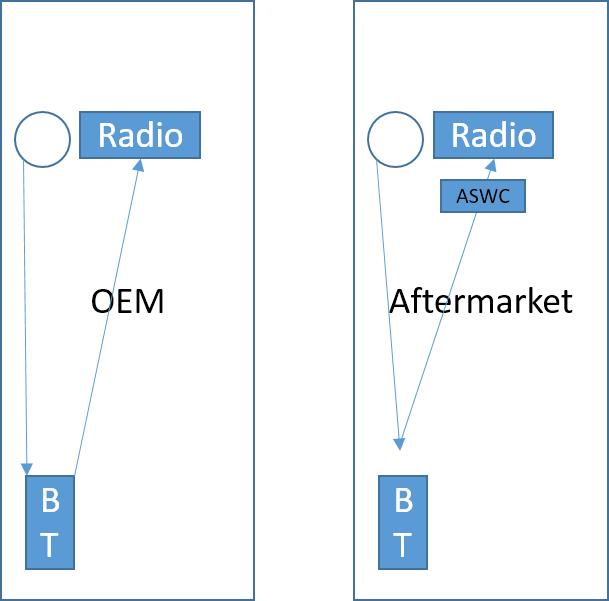
#15
Ahhhhhhh
Ok went back an looked at that bundle of wires and I think I get out now. So just pairing up the existing wires together bypasses the factory Bluetooth. Sorry I've been so dense on this I thought the controller went back there. Thanks Wrath I believe I've got it now.
The following users liked this post:
iePriest (08-18-2021)





