How do I activate these wires?
#1
How do I activate these wires?


I have these in that center console glovebox thing. When I push my SAT button, it plays SAT music/advertisements instead.
05 - g35 sedan... Just got it less than a week ago, LOVE the car. Just not in love with the limited audio options.

It looks like an auxiliary cable and an iphone cable??
Anyway, not sure how to make this aux play my music :P
Anyway, pre-thanks

#2
#3
I don't think the phone sees this as a medium to send music audio down - instead for calls.
Does this sound right?
#4
#5
http://postimg.org/image/wqle9l2jr/
http://postimg.org/image/wf3xwtm3r/
http://postimg.org/image/62mi3bhgl/
http://postimg.org/image/ht0fkpa91/
There's larger links.
I thought the smaller thumbnails were supposed to be hyperlinks that took you to the original larger files.
It's an iSimple device.
Edit: I just read on some Acura forums that someone's iSimple didn't work after replacing the battery. And other people who had/have had g35s - said the same thing happened to them.
They said to pull the battery/fuse for the stereo. You need to wait a few minutes to completely power down the iSimple so it resets itself. Hope that works.
http://postimg.org/image/wf3xwtm3r/
http://postimg.org/image/62mi3bhgl/
http://postimg.org/image/ht0fkpa91/
There's larger links.
I thought the smaller thumbnails were supposed to be hyperlinks that took you to the original larger files.
It's an iSimple device.
Edit: I just read on some Acura forums that someone's iSimple didn't work after replacing the battery. And other people who had/have had g35s - said the same thing happened to them.
They said to pull the battery/fuse for the stereo. You need to wait a few minutes to completely power down the iSimple so it resets itself. Hope that works.
Last edited by Chriswf; 12-15-2015 at 04:17 PM.
#6
http://postimg.org/image/wqle9l2jr/
http://postimg.org/image/wf3xwtm3r/
http://postimg.org/image/62mi3bhgl/
http://postimg.org/image/ht0fkpa91/
There's larger links.
I thought the smaller thumbnails were supposed to be hyperlinks that took you to the original larger files.
It's an iSimple device.
Edit: I just read on some Acura forums that someone's iSimple didn't work after replacing the battery. And other people who had/have had g35s - said the same thing happened to them.
They said to pull the battery/fuse for the stereo. You need to wait a few minutes to completely power down the iSimple so it resets itself. Hope that works.
http://postimg.org/image/wf3xwtm3r/
http://postimg.org/image/62mi3bhgl/
http://postimg.org/image/ht0fkpa91/
There's larger links.
I thought the smaller thumbnails were supposed to be hyperlinks that took you to the original larger files.
It's an iSimple device.
Edit: I just read on some Acura forums that someone's iSimple didn't work after replacing the battery. And other people who had/have had g35s - said the same thing happened to them.
They said to pull the battery/fuse for the stereo. You need to wait a few minutes to completely power down the iSimple so it resets itself. Hope that works.
#7
Join Date: Mar 2011
Location: Central NJ
Posts: 2,605
Received 196 Likes
on
177 Posts
Front and rear cameras, tire pressure for all four tires can display on screen,folding side view mir


I have these in that center console glovebox thing. When I push my SAT button, it plays SAT music/advertisements instead.
05 - g35 sedan... Just got it less than a week ago, LOVE the car. Just not in love with the limited audio options.

It looks like an auxiliary cable and an iphone cable??
Anyway, not sure how to make this aux play my music :P
Anyway, pre-thanks

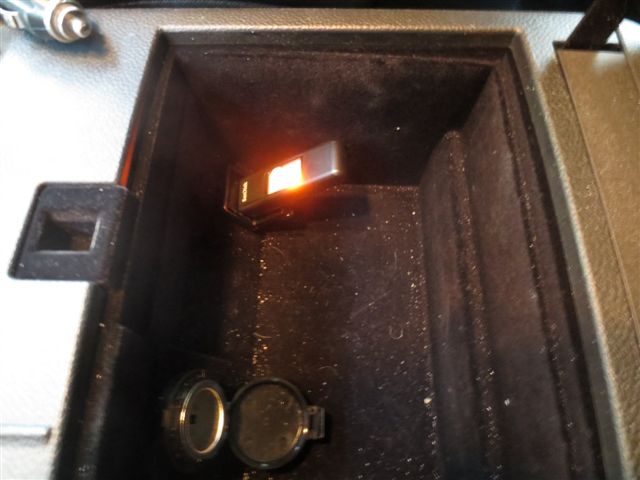
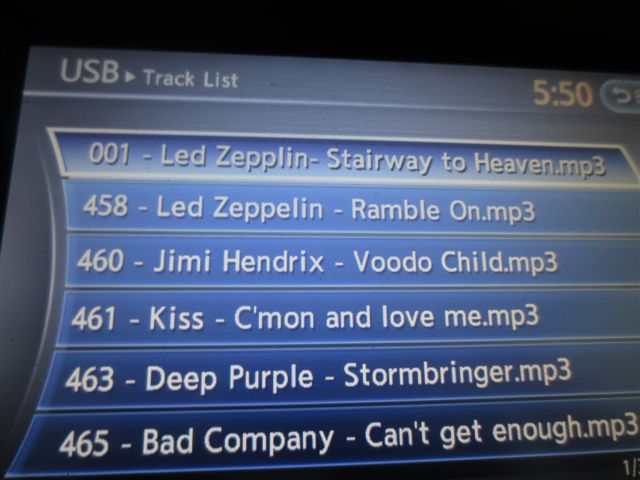
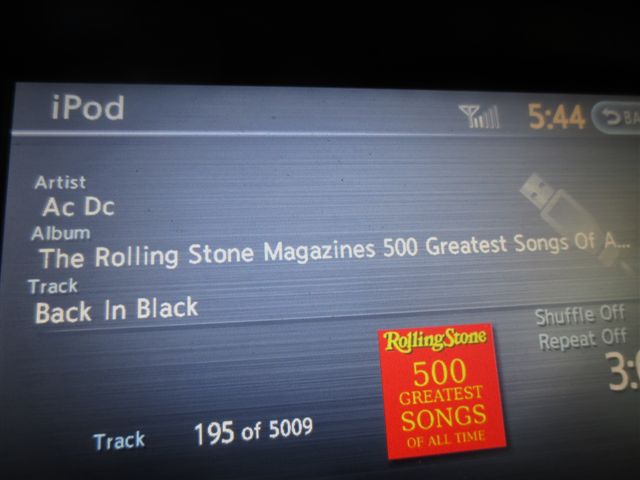
Telcoman
Trending Topics
Thread
Thread Starter
Forum
Replies
Last Post





